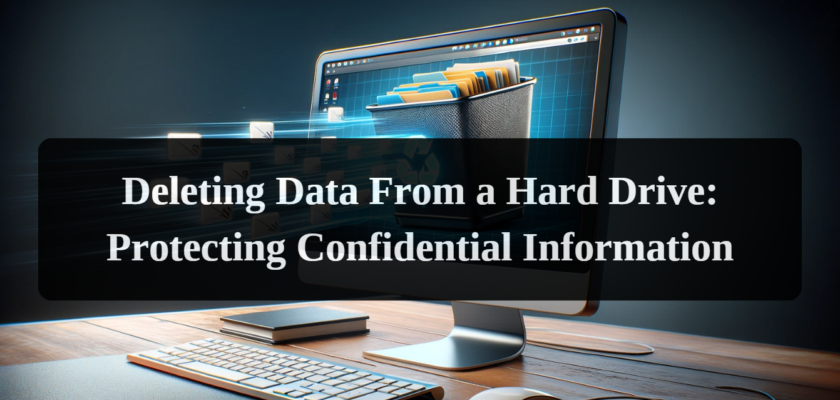With the increasing value and privacy of data, the secure removal of information from hard disk drives (HDDs) is of particular importance. Whether for reasons of confidentiality, transfer, or disposal of equipment, proper deletion of information ensures protection against unauthorized access and misuse.
Understanding Data Storage and Deletion
Hard drives record data on magnetic platters, and when files are deleted, their physical presence on the disk remains until overwritten by new data. This means that deleted files can be recovered using specialized software if they have not yet been overwritten.
Preliminary Steps Before Data Erasure
Before proceeding with data erasure, several important preliminary steps must be taken to ensure the safety and efficiency of the process.
Data Backup
Before starting the erasure process, it is crucial to create backups of all important files and data. This ensures the preservation of information that may be needed in the future. It is important to remember that the secure data erasure process is irreversible and once completed, data recovery will be impossible.
Evaluating the Need for Erasure
Depending on the purpose of the data erasure (e.g., preparing a device for sale, disposal, redistribution within an organization, etc.), a specific method of erasure may be required. It is necessary to clearly define the volume of data to be deleted and the level of security required for the operation. This will help in choosing the most suitable method of erasure.
Checking the Condition of the Medium
It is also important to check the physical condition of the data medium. In the case of physical damage to the hard drive, standard erasure methods may be ineffective, and specialized assistance may be required for safe data deletion.
These preliminary steps are necessary to ensure that the data erasure process is not only effective but also safe, preventing the loss of important information and ensuring compliance with data confidentiality and security requirements.
Methods of Data Erasure from Hard Disk Drives (HDD)
After completing the preliminary steps, you can proceed to the data erasure process itself. There are various methods for hard drives that ensure reliable data deletion.
Using Disk Erasure Software
One of the most accessible and simple methods is using specialized software for disk erasure. These programs typically overwrite the disk several times with different data (e.g., zeros, ones, or random combinations), making the recovery of deleted data practically impossible. Some of these programs are paid, but there are also free options. This is the most convenient option for most users, especially for those who do not have deep technical knowledge.
Paid Programs for Disk Erasure
- Blancco Drive Eraser: This solution is designed for corporate use and ensures complete erasure of all data. Blancco Drive Eraser is widely used in large organizations to meet data security and confidentiality requirements.
- KillDisk Industrial: This program offers a wide range of data erasure functions, including the ability to work with multiple disks simultaneously. KillDisk Industrial is suitable for environments where a large number of data carriers need to be processed.
Free Program for Disk Erasure
- DBAN (Darik’s Boot and Nuke): This free solution is widely known for its ability to reliably erase data from HDDs. DBAN is ideal for individual use or small business, where it is important to safely delete data but there is no need for additional corporate-level features.
These programs offer various levels of functionality and cost, allowing users to choose the appropriate solution depending on their specific needs and budget.
Data Erasure Using Command Line (CMD)
For more experienced Windows users, it is possible to use the command line for data erasure. This method requires entering certain commands that initiate the erasure process at a lower level than software. This is a free method, but it is somewhat more complex and requires attention, as incorrect use of commands can lead to undesirable consequences.
1. Opening Command Line as Administrator
- Press Windows + X and select Command Prompt (Admin) or Windows PowerShell (Admin).
- If this option is not available, press Windows, type cmd, right-click on Command Prompt, and select Run as administrator.
2. Using the Diskpart Utility
- Enter diskpart and press Enter. This will launch the Diskpart utility.
3. Viewing the List of Disks
- Enter list disk and press Enter. A list of available disks will be displayed.
4. Selecting a Hard Drive for Erasure
- Determine the number of the disk you want to erase (e.g., Disk 1).
- Enter select disk X, where X is the number of the disk (e.g., select disk 1).
- Make sure you have selected the correct disk to avoid data loss on other disks.
5. Erasing Data from the Disk
- Enter clean all and press Enter. This will lead to the complete erasure of all data on the selected disk, taking a significant amount of time depending on the size of the disk.
6. Completing Work with Diskpart
- After completing the process, enter exit and press Enter to exit the Diskpart utility.
Physical Destruction of Hard Disk
Physical destruction of the hard disk is one of the most reliable ways to destroy data, especially when other methods of erasure are unavailable or insufficiently secure. It is important to observe safety measures when performing this procedure and ensure environmentally safe disposal of the disk remnants.
These methods are effective for erasing data from hard disk drives and can be adapted depending on the user’s level of knowledge and requirements.
Conclusion
In conclusion, in our article on secure data erasure from hard disk drives (HDDs), we emphasize the critical importance of this process for ensuring confidentiality and protecting sensitive information. We have explored various methods, including the use of specialized software for disk erasure, command lines for more experienced users, and, in extreme cases, physical destruction of disks.
Remember, the process of secure data erasure is irreversible, and it is important to always make backups of necessary information before beginning the procedure. Also, do not forget about the need to observe safety measures when using methods that require physical intervention and about the necessity of environmentally safe disposal of components after their destruction.