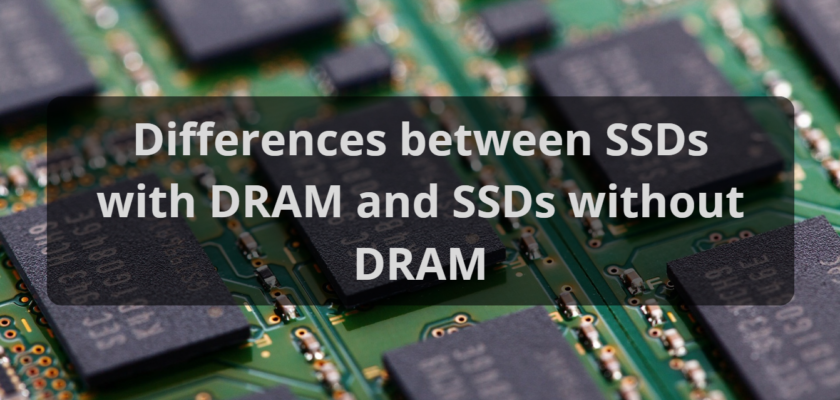Solid State Drives (SSDs) have revolutionized data storage, offering faster read and write speeds than traditional Hard Disk Drives (HDDs) without moving parts. As the technology behind SSDs has evolved, the DRAM cache is one of the crucial components that has come under the spotlight. This article delves deep into the distinctions between SSDs equipped with DRAM and those that forgo this component.
Basics of SSD Architecture
SSDs have a few critical components that dictate their performance:
NAND Flash Memory: This is the heart of the SSD, where all data is stored. NAND flash memory offers fast read and write capabilities and is non-volatile, meaning it retains data even when powered off.
Controllers: As the SSD’s brain, the controller orchestrates all operations, from processing read and write commands to error correction.
DRAM Cache: This acts as a buffer, temporarily storing data before it gets written to the NAND flash or after it’s read from the NAND.
SSDs with DRAM
Understanding the specifics of DRAM-equipped SSDs:
How They Work
- Mapping Table Storage: The controller uses a mapping table to track where each data block is stored in the NAND flash. In SSDs with DRAM, this table is stored in the DRAM, ensuring rapid access.
- Speeding Up Operations: With the DRAM cache, data can be temporarily stored for quicker read and write operations, which is especially beneficial for random data access.
Advantages
- Superior Speed: DRAM caches lead to noticeably faster write and read speeds. It’s particularly advantageous when dealing with random data operations, ensuring swift access.
- Reduced Wear: Efficient write operations mean fewer write cycles to the NAND cells, extending the SSD’s lifespan.
- Consistent Performance: The presence of DRAM promotes performance uniformity, especially in sustained data operations.
Disadvantages
- Higher Cost: The added component inevitably increases the price of the SSD.
- More Power: The DRAM requires power, leading to a slight uptick in the SSD’s energy consumption.
- Data Loss Risks: In the event of a sudden power outage, any data in the DRAM that hasn’t been written to the NAND could be lost.
SSDs without DRAM
Insight into DRAM-less SSDs:
How They Work
- On-the-Fly Mapping: Instead of storing the mapping table in DRAM, these SSDs access it directly from the NAND flash, leading to a performance hit.
- No Buffer: Without a DRAM cache, there’s no buffer for temporarily holding data during read and write operations.
Advantages
- Cost-Effective: Generally, these SSDs come at a more attractive price point.
- Lower Power Consumption: These SSDs consume less power without the DRAM component.
- Compact Designs: The absence of DRAM can allow for slimmer and more varied form factors.
Disadvantages
- Reduced Speed: The direct mapping to the NAND flash, especially during random data access, means these SSDs often trail their DRAM-equipped counterparts in performance.
- Increased Wear: The absence of a buffer can result in more frequent writes to the NAND cells, potentially shortening the SSD’s life.
- Performance Variability: Without DRAM, the performance can be less predictable, especially during prolonged data tasks.
Use Cases and Recommendations
The right SSD largely depends on the specific needs:
When to Use SSDs with DRAM
- Performance Tasks: Ideal for gaming, high-resolution video editing, 3D modeling, and other data-intensive tasks.
- Server Environments: Their consistent performance makes them suitable for data centers.
- High-Speed Needs: In any scenario where speed is of the essence, DRAM-equipped SSDs shine.
When to Use DRAM-less SSDs
- Budget Systems: When cost is a significant concern, these SSDs can be a viable option.
- Basic Operations: A DRAM-less SSD suffice for everyday tasks like browsing or word processing.
- Power and Design: In gadgets where battery life or a compact design is paramount, these SSDs might be preferred.
Conclusion
The presence or absence of DRAM in an SSD can substantially impact its performance, price, and suitability for specific tasks. While SSDs with DRAM offer superior speed and consistency, those without it provide a more budget-friendly alternative with decent performance for everyday tasks. It’s crucial to assess individual needs and balance them against the advantages and disadvantages of each type before making a purchase decision.