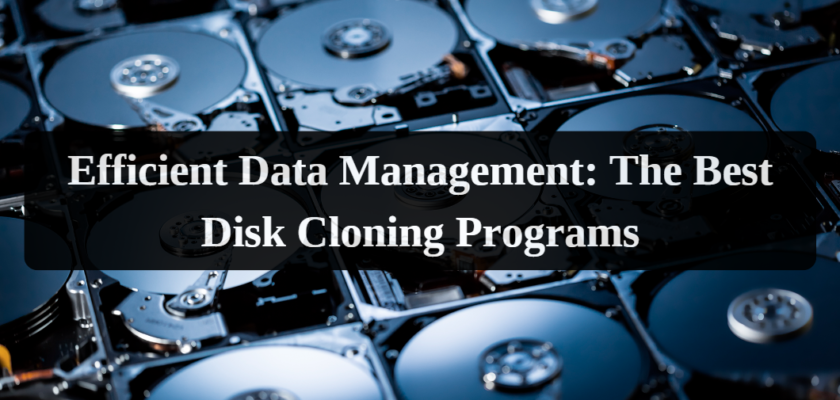Disk cloning is an essential tool for backing up and recovering data, as well as for facilitating smooth transitions to new hardware. This process involves creating an exact copy of a computer’s hard drive, which includes the operating system, installed programs, system settings, and all personal files. The importance of disk cloning is especially evident in scenarios like hardware upgrades, full system backups, or recovering from critical failures.
In selecting the best disk cloning software, various factors come into play. These include user-friendliness, reliability, compatibility with different operating systems, and the range of features offered. This article aims to guide you through the top 7 disk cloning software programs, highlighting their unique attributes and use cases to help you choose the most suitable option for your needs.
NinjaOne Backup
NinjaOne represents an advanced backup solution, ideal for users needing both local and cloud backup options. This cloud-based solution offers flexibility in creating block-level copies or full OS images, making it versatile for various usage scenarios. Key features of NinjaOne include the choice between local and cloud repositories, significantly enhancing data storage convenience and security. Users are also offered a 14-day free trial, allowing them to evaluate the software’s capabilities before making a purchase. NinjaOne is an excellent choice for those requiring diverse and reliable backup options.
Acronis Cyber Protect Home Office
Acronis Cyber Protect is a comprehensive solution for securing and backing up data on desktops and laptops. This system is available for Windows and macOS operating systems, offering users versatility and a broad range of functionality. Its main functions include data replication, migration capabilities, and protection against malware, making it an excellent choice for users who need an all-encompassing solution for disk cloning and security. With a 30-day free trial, users can experience all the advantages of the software before buying. Acronis Cyber Protect is ideally suited for users who require an integrated solution that provides both security and disk cloning for home office or personal use.
EaseUS Todo Backup
EaseUS Todo Backup stands out as a versatile, free disk cloning software designed for Windows users. It supports various types of backups, catering to different user needs. Its key features include comprehensive backup options like full, incremental, and differential backup, enhancing its flexibility for various use cases. A notable capability of EaseUS Todo Backup is its support for cloning an OS onto an external USB drive, which is particularly useful for users transitioning from a hard disk drive (HDD) to a solid-state drive (SSD). The software also offers data migration tools, making it a practical choice for regular users, especially those upgrading their storage hardware. Its user-friendly interface and robust feature set make it an excellent recommendation for everyday users and those migrating from HDD to SSD.
Macrium Reflect
Macrium Reflect is a specialized disk imaging software designed to create backups and images on Microsoft Hyper-V virtual machines. Its high-speed cloning capability stands out, offering efficient and reliable imaging for business and advanced users. Key features include support for incremental backup, which conserves storage space and time by only copying changes made since the last backup. Another significant feature is the ability to load images as virtual machines, which is particularly beneficial for businesses or individuals using virtual environments. Macrium Reflect is ideally suited for business users and those utilizing virtual machines, offering advanced functionalities like virtual booting and high-speed imaging. This software is a top choice for those seeking robust and flexible imaging and backup solutions in virtualized environments.
Clonezilla
Clonezilla is an open-source disk imaging software primarily aimed at Linux users, though it is also available for Windows. This tool stands out for its flexibility and customizability, allowing users to precisely control the data copying and recovery process. Key features of Clonezilla include support for various disk image types and the ability to customize cloning parameters to meet specific needs. Clonezilla is ideal for users who prefer working with open-source software and those seeking a powerful tool for use in Linux environments. It’s an excellent choice for those who desire full control over the cloning and data recovery process.
Paragon Hard Disk Manager
Paragon Hard Disk Manager is a comprehensive data backup and recovery software that also offers disk partition management and automatic backup features. It’s particularly suitable for users who require advanced disk management capabilities in addition to reliable backup functionalities. Key features include incremental backup, which saves time and space by only copying new or changed data since the last backup. The ability to manage virtual disks is also a significant advantage, making Paragon Hard Disk Manager ideal for users looking for versatile solutions for disk and data management. This tool is well-suited for both home and corporate users who need reliable and multifunctional backup tools.
Comparison and Conclusion
In this review, we have explored various disk cloning software options, each with its unique strengths and tailored use cases. Here’s a brief comparison and final thoughts to help you decide which software best fits your needs:
- NinjaOne Backup stands out for its cloud-based flexibility, offering both block-level copying and full OS image creation. It’s highly recommended for users who require a mix of cloud and local backup capabilities.
- Acronis Cyber Protect Home Office is a robust choice for those seeking an all-in-one solution for disk cloning and cybersecurity. Its extensive feature set, including malware protection and data migration tools, makes it ideal for home office or personal use.
- EaseUS Todo Backup is a user-friendly, free option for Windows users, particularly those transitioning from HDD to SSD. Its versatility in supporting full, incremental, and differential backups makes it suitable for a wide range of users.
- Macrium Reflect excels in high-speed cloning and virtual machine support, ideal for business users and those working with virtual environments. Its incremental backup and virtual booting capabilities offer advanced solutions for complex backup needs.
- Clonezilla, being open-source and highly customizable, is perfect for Linux users and those who prefer detailed control over their disk imaging and recovery processes.
- Paragon Hard Disk Manager combines data backup with advanced disk partition management, making it an excellent choice for users who need comprehensive disk management and backup solutions.
In conclusion, the choice of disk cloning software should be based on your specific requirements. Whether you need a simple and straightforward tool for personal use or a more sophisticated solution for business environments, there is software on this list that will meet your needs. Consider the features, usability, and scenarios where each software excels to make an informed decision.