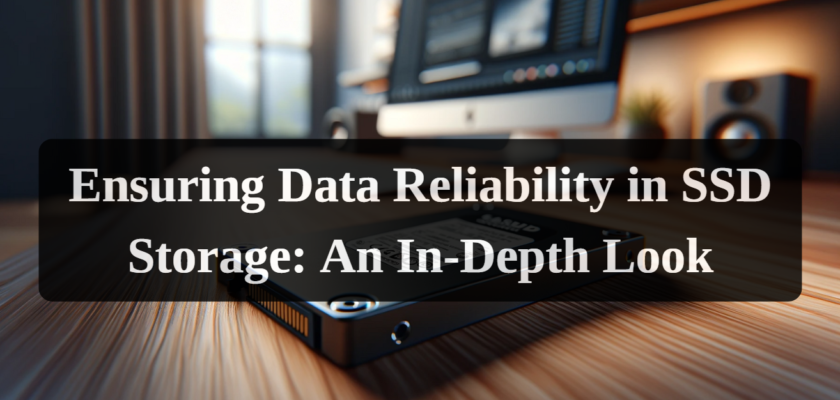Solid State Drives (SSDs) have revolutionized data storage with their speed, efficiency, and reliability. As SSDs become increasingly prevalent in everything from personal computing devices to large-scale data centers, understanding the mechanisms that underpin their reliability is crucial. This article delves into the fundamentals of SSD operation and the strategies employed to ensure data integrity and longevity.
Fundamentals of SSD Operation
What is an SSD?
A Solid State Drive (SSD) is a type of non-volatile storage media that uses integrated circuit assemblies to store data. Unlike hard disk drives (HDDs), SSDs have no moving parts. This fundamental difference not only makes SSDs faster and more energy-efficient but also less prone to mechanical failures.
The Architecture of SSDs
SSDs store data on flash memory chips, which are composed of floating-gate transistors. These transistors retain charge even when power is off, ensuring data persistence. The primary types of flash memory used in SSDs are NAND and NOR, with NAND being the most common due to its higher density and faster erase and write times.
Understanding Flash Memory
NAND flash memory is organized into pages and blocks. Pages, the smallest unit of data, typically range from 4 KB to 16 KB. Blocks, comprising multiple pages, are the smallest erasable units, usually between 128 KB and 4 MB. When data needs to be updated, the entire block must be erased and rewritten, which has implications for the longevity and performance of the drive.
The Role of the SSD Controller
The controller is the brain of the SSD, managing data storage and retrieval. It performs several critical functions:
- Wear Leveling: To prevent premature wear in certain areas, the controller evenly distributes write and erase cycles across the memory chip.
- Error Correction Code (ECC): ECC detects and corrects common types of data corruption, ensuring data integrity.
- Bad Block Management: The controller identifies and manages defective areas of memory, preventing data from being written to them.
- Garbage Collection and TRIM: These processes help maintain optimal performance by organizing and cleaning up data.
SSDs vs. HDDs
The fundamental difference between SSDs and HDDs lies in their respective technologies. HDDs use magnetic storage, which involves moving parts like read/write heads and spinning disks. This mechanical nature limits their speed and makes them more vulnerable to physical damage. SSDs, on the other hand, rely on electronic processes for storing data, which translates to faster access times, lower power consumption, and greater resistance to physical shock.
Factors Affecting SSD Reliability
Wear and Tear of Memory Cells
One of the primary concerns in SSD reliability is the wear of memory cells. Each cell in an SSD has a limited number of write-erase cycles. Once a cell reaches its limit, it becomes unreliable for storing data. This limitation is particularly pronounced in multi-level cell (MLC) and triple-level cell (TLC) SSDs, where each cell stores more than one bit of data, increasing density but reducing endurance.
Impact of Temperature and Physical Conditions
SSDs are sensitive to extreme temperatures and environmental conditions. High temperatures can accelerate cell wear, while low temperatures might lead to slower performance. Physical factors, such as shocks and vibrations, have less impact on SSDs compared to HDDs, but they can still affect soldered connections and other components.
Data Write and Erase Cycles
The frequency of data writes and erases significantly affects an SSD’s lifespan. Frequent writes can rapidly exhaust the finite write-erase cycles of the cells, leading to early degradation of the drive.
Technologies Enhancing SSD Reliability
Wear Leveling
Wear leveling is a technique used to prolong the lifespan of an SSD. It involves distributing the data evenly across the memory cells to prevent any single cell from wearing out prematurely. There are different types of wear leveling, such as dynamic and static, each with its approach to balancing the wear on the cells.
Error Correction Code (ECC)
ECC is crucial for maintaining data integrity. It detects and corrects common errors that occur during data reading and writing processes. As memory cells wear out, the likelihood of errors increases, making ECC an essential component in preserving data reliability.
Bad Block Management
Over time, some memory blocks in an SSD can become unreliable. The SSD’s controller identifies these bad blocks and avoids using them for data storage. This management ensures that data is not written to compromised parts of the drive.
Garbage Collection and TRIM
Garbage collection is a process that helps SSDs manage free space efficiently. It consolidates data and frees up blocks, allowing for more efficient writes in the future. The TRIM command, supported by modern operating systems, informs the SSD about data blocks no longer in use, allowing the drive to manage these blocks effectively.
Over-Provisioning
Over-provisioning involves setting aside extra memory capacity to be used by the controller. This extra space is not visible to the user but helps in wear leveling and bad block management. It provides a “buffer” that extends the drive’s useful life and maintains performance.
These technologies and strategies collectively contribute to the reliability and longevity of SSDs. By understanding and implementing them, manufacturers ensure that SSDs can reliably store data over extended periods, even under heavy use. Next, we will compare the reliability of different types of SSDs and explore practical tips for enhancing their longevity.
Comparing the Reliability of Different SSD Types
SLC, MLC, TLC, QLC NAND Flash
The reliability of an SSD largely depends on the type of NAND flash memory it uses.
- Single-Level Cell (SLC): SLC SSDs store one bit per cell, offering the highest endurance and reliability, but they come with higher costs and lower storage densities. Ideal for enterprise-grade applications.
- Multi-Level Cell (MLC): MLC SSDs store two bits per cell, balancing cost, storage capacity, and reliability. They are commonly used in consumer and business applications.
- Triple-Level Cell (TLC): TLC SSDs store three bits per cell, providing higher storage capacities at lower costs but with reduced endurance. Suitable for general consumer use.
- Quad-Level Cell (QLC): QLC SSDs store four bits per cell, maximizing storage density and cost-effectiveness, but they have the lowest endurance. Best for read-intensive, less demanding applications.
Impact of NAND Type on SSD Lifespan
The more bits stored per cell, the more susceptible the SSD is to wear and data corruption. SLC drives typically have the longest lifespan, followed by MLC, TLC, and QLC. However, advancements in controller technology and error correction have significantly improved the endurance of MLC, TLC, and QLC SSDs.
Practical Tips for Enhancing SSD Reliability
Optimize Usage
- Avoid Full Capacity Storage: Keeping an SSD full can lead to slower performance and quicker wear. It’s recommended to use only up to 70-80% of its total capacity.
- Limit Write Operations: Minimize activities that require extensive write operations, such as frequent disk defragmentation.
Maintenance and Firmware Updates
- Regular Firmware Updates: Manufacturers often release firmware updates that improve performance and reliability. Keeping the SSD’s firmware updated is crucial.
- Monitoring Software: Use SSD monitoring software to keep track of the drive’s health, temperature, and performance.
System Configuration
- Enable TRIM Command: Ensure that the TRIM command is enabled in your operating system. This helps the SSD manage data more efficiently.
- Proper Power Settings: Use a stable power supply and avoid abrupt power losses, which can corrupt data.
Environmental Factors
- Maintain Optimal Temperature: Ensure good airflow and cooling in your system to keep the SSD at optimal operating temperatures.
- Physical Protection: While SSDs are resistant to physical shocks, it’s still important to protect them from extreme conditions and rough handling.
Future of SSD Technologies and Directions for Development
Emerging Technologies in SSD
The future of SSD technology is poised for significant advancements, focusing on increasing storage capacity, enhancing speed, and improving reliability:
- 3D NAND Technology: This technology stacks memory cells vertically, allowing for greater storage capacity without increasing the physical size of the SSD. Future developments in 3D NAND are expected to further enhance storage density.
- Next-Generation Memory Cells: Innovations like 3D XPoint, developed by Intel and Micron, promise faster speeds and higher endurance than traditional NAND flash. These technologies could redefine performance standards for SSDs.
- Improved Wear Leveling and Error Correction Algorithms: As SSDs evolve, so do the algorithms that manage data storage and integrity. More sophisticated wear leveling and error correction techniques are being developed to extend SSD lifespans even further.
Sustainability and Reliability
Manufacturers are also focusing on making SSDs more sustainable and reliable. This includes designing SSDs with replaceable components and using more durable materials that can withstand higher write-erase cycles.
The Role of Software Optimization
Software plays a critical role in the evolution of SSDs. Enhanced drivers and firmware can optimize the performance of existing hardware, extending its useful life and reliability.
Conclusion
SSDs have revolutionized data storage with their rapid access speeds and robustness. Understanding how these drives work and the technologies employed to maintain their reliability is vital in an increasingly digital world. While the wear and tear of memory cells and environmental factors pose challenges, advancements in wear leveling, error correction, and bad block management continue to enhance SSD endurance. With ongoing innovations in NAND flash technology and the development of new memory types, the future of SSDs looks promising, offering even greater performance and reliability.
As SSDs continue to evolve, so will their role in data storage solutions, driven by advancements in technology and an ever-growing demand for faster, more efficient, and more reliable storage options. The ongoing research and development in this field suggest that SSDs will remain at the forefront of storage technology for the foreseeable future.