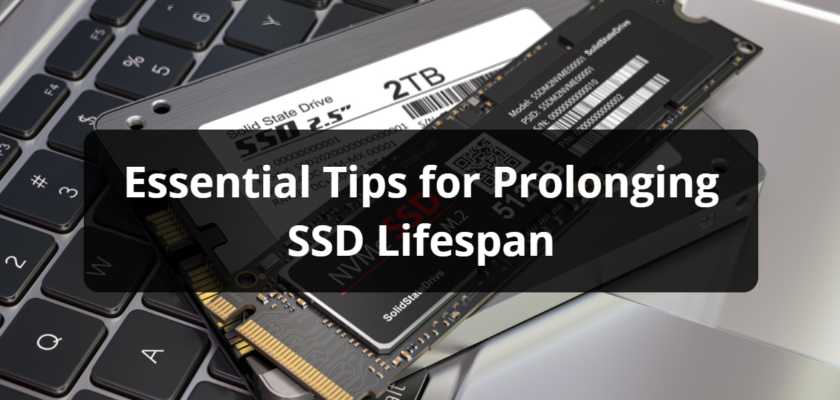Solid State Drives (SSDs) have become the norm for data storage. They are fast, reliable, and efficient compared to traditional Hard Disk Drives (HDDs). However, SSDs are prone to failure and degradation over time, like any other electronic device. The most common reasons for SSD failure include wear and tear, bad blocks, sudden power loss, and electronic component failure.
Understanding the Basics
An SSD’s lifespan is affected by several factors, including the number of write cycles, the quality of the SSD, and the environment in which it is used. SSDs have a finite number of write cycles, meaning they can only be written a certain number of times before they begin to fail. However, with proper care and maintenance, you can maximize the lifespan and performance of your SSD.
SSD Care Tips
Regularly Update Your SSD Firmware
Firmware updates often include bug fixes, performance enhancements, and other improvements that can help extend the life of your SSD. Regularly check the manufacturer’s website for firmware updates and install them as soon as they are available.
Enable TRIM
TRIM is a feature that allows the operating system to inform the SSD that blocks of data are no longer needed and can be wiped internally. This helps to maintain the performance and longevity of the SSD. Make sure that TRIM is enabled on your operating system.
Avoid Defragmenting Your SSD
Defragmenting is unnecessary for SSDs as it can cause wear and tear. SSDs can access any location on the drive with the same speed, so defragmentation does not provide any performance benefits.
Monitor SSD Health
Regularly check the health of your SSD using tools provided by the manufacturer or third-party software. This will help you to identify and address any potential issues before they become significant problems.
Maintain Proper Storage
If you are not using your SSD for an extended period, store it in a cool, dry place to prevent any damage from moisture or heat.
Avoid Overheating
Excessive heat can damage the components of your SSD and shorten its lifespan. Keep your computer well-ventilated and avoid placing it in direct sunlight or near heat sources.
Manage Your Disk Space Wisely
Regularly clean up your disk space by deleting unnecessary files and programs. This will help to reduce the number of write operations on your SSD and extend its lifespan.
Minimize Disk Write Operations
Please limit the number of write operations on your SSD by using it to read data and store frequently accessed files on a different drive.
Turning off Unnecessary Features
Disable unnecessary features such as indexing and Superfetch/Prefetch, as they can cause unnecessary write operations on your SSD.
Use the Correct File System
Make sure to use a file system that is optimized for SSDs. For example, the NTFS file system is recommended for Windows users, while the APFS file system is recommended for Mac users.
Additional Recommendations
Using SATA mode (AHCI)
Ensure your SSD is configured to use the AHCI mode in the BIOS settings. This will help to optimize the performance of your SSD.
Regular Data Backups
Regularly back up your data to avoid any data loss in case of SSD failure.
What to Avoid
Common Mistakes
Avoid common mistakes that can shorten the lifespan of your SSD, such as:
- Overloading your SSD: Leave at least 10-15% of your SSD’s capacity free to avoid overloading.
- Using the wrong file system: Use a file system optimized for SSDs.
- Not updating your SSD firmware: Regularly update your SSD firmware to ensure optimal performance and longevity.
- Not enabling TRIM: Make sure that TRIM is enabled on your operating system.
Conclusion
Key Takeaways
Properly caring for your SSD is crucial for maximizing its lifespan and performance. Make sure to regularly update your SSD firmware, enable TRIM, avoid defragmenting your SSD, monitor its health, maintain proper storage, avoid overheating, manage your disk space wisely, minimize disk write operations, turn off unnecessary features, use the correct file system, configure your SSD to use the AHCI mode, properly install and configure the lighting system inside your computer case, and regularly back up your data.
Importance of SSD Care
Your SSD is an essential component of your computer, and taking proper care of it will ensure that it continues to perform optimally for years. Follow these SSD care tips to maximize the lifespan and performance of your SSD.