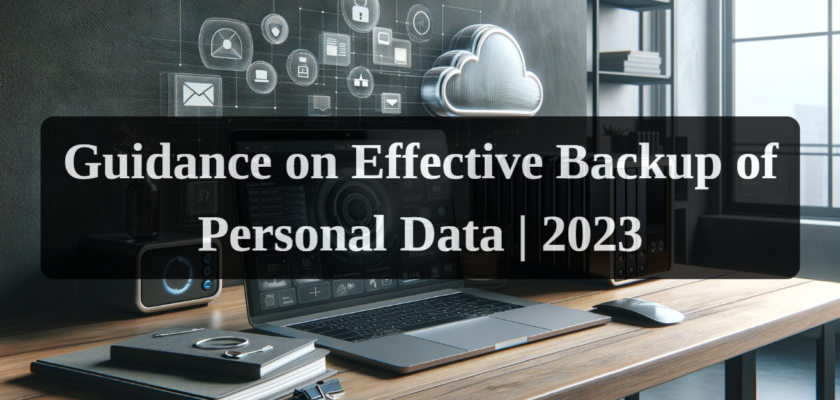With the increasing reliance on digital information in our daily lives, the need to safeguard personal data has never been more critical. In the digital age, safeguarding our personal data has become more crucial than ever. From family photos to essential documents, our lives are increasingly encapsulated in digital formats. However, this convenience brings vulnerability—data loss can occur due to hardware failures, cyber threats, or simple human errors. In 2023, the importance of personal backup solutions has never been more pronounced, serving as an essential safeguard against irreversible data loss.
The landscape of personal backup solutions is evolving rapidly, with diverse and sophisticated options becoming available. This article aims to delve into the best practices and tools for personal data backup, highlighting the latest trends and technologies in 2023. By understanding these developments, individuals can make informed decisions to protect their digital memories and assets effectively.
Types of Backup Solutions
When considering personal backup solutions, it’s important to understand the various types available. Each type offers different benefits and is suitable for different needs. The main categories are local, cloud, and hybrid backups.
Local Backup:
Local backups involve storing data on physical devices such as external hard drives, USB drives, or Network Attached Storage (NAS) systems. This method offers full control and quick access to data. The major advantage is the independence from internet connectivity, ensuring that data is accessible even in offline scenarios. However, local backups are susceptible to physical damage, theft, and environmental factors like fire or water damage.
Cloud Backup:
Cloud backup solutions store data on remote servers, accessible via the internet. This approach offers flexibility and scalability, with data being easily retrievable from any location with internet access. Cloud backups are generally more resilient against physical threats and offer various levels of security and encryption. The downside includes ongoing subscription costs and potential concerns about data privacy and security.
Hybrid Backup:
Hybrid backups combine the strengths of both local and cloud backup solutions. They typically involve storing a copy of the data locally for quick access and another copy in the cloud for added security and off-site protection. This approach offers a balanced solution, providing both the reliability of local backups and the resilience of cloud storage.
Understanding these types of backup solutions is the first step in choosing the right one for your personal needs. The following sections will further explore the top software and services available in 2023, helping you to make an informed choice for your personal data backup strategy.
Top Backup Software and Services for 2023: Combining Local and Cloud Solutions
In 2023, the distinction between local and cloud backup solutions has become less pronounced, with many services offering features of both. This section explores the top backup solutions that excel in providing comprehensive, flexible, and user-friendly backup options.
ShadowProtect SPX Desktop: Best known for its disk imaging capabilities, ShadowProtect SPX Desktop is a robust choice for those who prioritize comprehensive system backups. This software is particularly adept at creating exact replicas of your computer’s state at any given point in time, enabling not just data recovery but also system restoration.
IDrive: IDrive has been recognized for offering great value, making it an appealing choice for many users. It supports backup from an unlimited number of devices, which is a significant advantage for users with multiple gadgets. IDrive combines the benefits of cloud and local backup, providing a versatile solution for different backup needs.
Acronis Cyber Protect Home Office: Acronis is notable for its extensive range of features. It provides solutions for both local and cloud backups, along with full-drive imaging and individual folder syncing. This flexibility makes it a powerful tool for users seeking a comprehensive backup strategy that covers various types of data and devices.
Backblaze: For those seeking a more streamlined and straightforward backup experience, Backblaze is an excellent option. It offers a minimalist approach to backups with straightforward pricing and an unlimited storage cap. Backblaze is available for both PC and mobile devices, making it a versatile choice for personal use.
Other Cloud Options: Services like Dropbox, Google Drive, and Microsoft OneDrive, while primarily known for file synchronization, also offer valuable backup capabilities. These services are particularly useful for backing up documents and media files, offering seamless integration with various devices.
These solutions represent just a snapshot of the diverse array of backup options available in 2023. Each has its unique strengths, catering to different preferences and requirements.
Comparison and Recommendations: Choosing the Right Backup Solution
With a variety of backup solutions available, choosing the right one can be challenging. This section provides a comparison of the previously mentioned services based on key features, pricing, ease of use, and other factors, along with tailored recommendations for different user needs.
Feature Set and Flexibility:
- Acronis Cyber Protect Home Office: Offers a comprehensive range of features, including cloud and local backup, full-drive imaging, and file syncing. Best for users who want an all-encompassing solution.
- IDrive: Provides a balance of features with its dual capability for local and cloud backups, suitable for those managing multiple devices.
- Backblaze: Focuses on simplicity and ease of use, ideal for users who prefer a straightforward, no-fuss backup approach.
Pricing and Storage Capacity:
- Backblaze: Known for its straightforward and affordable pricing model with unlimited storage, making it a cost-effective option for users with large data volumes.
- IDrive: Offers competitive pricing with a range of plans, appealing to users with varying storage needs.
- Acronis Cyber Protect Home Office: Might be on the higher side in terms of pricing but offers extensive features justifying the cost.
Ease of Use and Accessibility:
- Backblaze: Its minimalist interface makes it exceptionally user-friendly, especially for beginners or those who prefer a set-and-forget style of backup.
- IDrive: While offering more features, it still maintains a user-friendly interface, suitable for both beginners and advanced users.
- Acronis Cyber Protect Home Office: With its wide range of features, it might have a steeper learning curve but is well-suited for tech-savvy users or those needing detailed backup options.
Security and Privacy:
- IDrive and Acronis: Both offer robust security features, including encryption and secure data centers, making them ideal for users who prioritize data privacy.
- Backblaze: Also provides strong security measures but with a more streamlined approach.
Recommendations:
- For Large Data Volumes: Backblaze, with its unlimited storage, is the go-to option.
- For Multiple Devices: IDrive, with its capability to back up from unlimited devices, is recommended.
- For Comprehensive Backup Needs: Acronis Cyber Protect Home Office, with its extensive features, is ideal.
Choosing a backup solution depends on individual needs and preferences. When making a decision, users should consider factors such as data volume, number of devices, usability, and budget. By evaluating these factors, it is possible to select a backup solution that not only protects data but also meets the user’s usage patterns and requirements.
Best Practices for Backup: Maximizing Your Data Safety
Effective use of backup software is key to ensuring the safety and availability of your personal data. This section outlines best practices for personal data backup, along with common pitfalls to avoid.
Regular Backups:
- Consistency is Key: Set a regular schedule for your backups. Whether it’s daily, weekly, or monthly, consistent backups ensure that your most recent data is always protected.
- Automated Backups: Utilize the automatic backup features offered by most software. This ensures backups are performed regularly without needing manual intervention.
Backup Strategy:
- 3-2-1 Rule: A popular and effective backup strategy is the 3-2-1 rule: keep 3 copies of any important file (1 primary and 2 backups), store the files on 2 different types of media, and keep 1 backup copy offsite (like in the cloud).
- Test Your Backups: Regularly test your backups to ensure they work correctly. This includes restoring files from backup to verify their integrity.
Data Prioritization:
- Identify Critical Data: Not all data needs to be backed up. Focus on essential files like personal documents, photos, and important work files.
- Versioning: Use backup solutions that support versioning, allowing you to recover older versions of files if needed.
Security Measures:
- Encryption: Ensure your backup includes encryption, both during transfer and while at rest, to protect your data from unauthorized access.
- Password Protection: Use strong, unique passwords for your backup software and accounts.
Avoiding Common Mistakes:
- Don’t Overlook Physical Security: For local backups, ensure your physical devices (like external hard drives) are stored in a safe, secure location.
- Avoid Sole Reliance on Local Backup: Don’t rely exclusively on local backups. Combine local and cloud backups for comprehensive protection.
- Stay Informed: Keep your backup software updated to benefit from the latest security features and improvements.
By following these best practices, you can significantly enhance the security and reliability of your personal data backups. Remember, effective backup is a continuous process, not a one-time event. Regularly reviewing and updating your backup strategy in line with these guidelines will ensure that your data remains safe and recoverable in any situation.
Conclusion:
As backup technologies advance alongside ongoing technological changes, they continue to offer improved methods for data protection. Staying updated and adaptable is essential for effective data protection. This guide aims to assist in making informed backup decisions, ensuring your digital data remains secure and recoverable in any situation. Remember, a robust backup plan is your best defense against data loss.