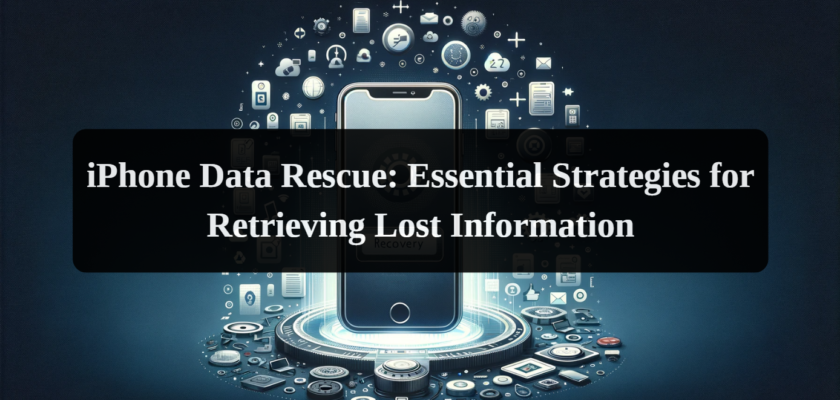Data recovery on iPhone is crucial for retrieving lost or inaccessible data for various reasons such as accidental deletion, system crashes, hardware failures, or software corruption. Unlike traditional computers, where data recovery can be more straightforward due to the presence of multiple data storage options and recovery tools, iPhone data recovery poses unique challenges due to its closed ecosystem and distinct operating system, iOS.
The importance of iPhone data recovery is highlighted by smartphones becoming an integral part of daily life, often storing sensitive and valuable information. Data loss can be more than just an inconvenience; it can significantly impact personal and professional life. Therefore, understanding the basics of iPhone data recovery is essential for every iPhone user.
Basics of Data Recovery
The foundation of iPhone data recovery lies in understanding the types of data loss and the available recovery methods. Data loss on iPhones can occur in various scenarios:
- Accidental Deletion: This is the most common form of data loss, where users unintentionally delete important data.
- Device Damage: Physical damage to the iPhone, such as water damage or a broken screen, can result in data loss.
- System Crash: iOS updates or malfunctions can lead to system crashes, rendering data inaccessible.
- Factory Reset: Performing a factory reset without backing up data results in complete data loss.
The key to successful data recovery is quick action and appropriate recovery methods. There are three primary ways to recover data on an iPhone:
- Recovery from iCloud Backup: Apple’s iCloud service automatically backs up iPhone data when connected to Wi-Fi. Users can restore their data from an iCloud backup if they have enabled this feature.
- Recovery from iTunes Backup: If users regularly sync their iPhones with iTunes, they can recover their data through an iTunes backup.
- Using Third-Party Recovery Tools: Various third-party software available can assist in data recovery directly from the iPhone’s internal memory. These tools are particularly useful when there is no backup available.
It’s important to note that the success rate of data recovery can depend on several factors, such as the immediacy of recovery actions after data loss and the extent of data corruption or hardware damage.
Choosing Data Recovery Software
Selecting effective data recovery software for the iPhone is a crucial step in recovery. Here are the main criteria to consider when choosing:
- Reliability and Security: The software should be reliable and safe, not compromising the integrity of the remaining data. Look for programs with positive reviews and a good reputation.
- Compatibility with Different iOS Versions: Ensure that the chosen software is compatible with the current version of iOS on your device.
- Ability to Recover Various Data Types: It’s important that the software can recover various types of data, including contacts, messages, photos, and documents.
- Ease of Use: The interface should be intuitive, allowing users to easily navigate and recover data without technical expertise.
- Customer Support: Quality customer support can be a deciding factor in case of issues or questions arising during the data recovery process.
Comparison of Popular Tools:
- iMyFone D-Back: Known for recovering data in various loss scenarios, including deleted files and corrupted data.
- Dr.Fone – Data Recovery (iOS): One of the most comprehensive tools, supporting the recovery of many file types.
- EaseUS MobiSaver: User-friendly software that supports data recovery from iCloud and iTunes and direct recovery from the device.
Choosing the right data recovery tool significantly increases the chances of successfully recovering lost files and minimizes the risk of further data damage.
Common Problems and Their Solutions in iPhone Data Recovery
Data recovery on an iPhone can be fraught with challenges. Understanding these common problems and their solutions can significantly enhance the success rate of recovery efforts.
- Problem: Data Not Backed Up: A frequent issue is needing a recent backup. Without a backup, options for recovery are limited.
- Solution: Use third-party recovery tools to scan the iPhone’s internal memory for recoverable data. Acting quickly is crucial, as new data can overwrite the lost data.
- Problem: Corrupted Backups: Sometimes, backups in iCloud or iTunes might become corrupted, making them unusable for recovery.
- Solution: If the backup is corrupted, try recovering through alternative methods, such as a different backup or a third-party tool. Regularly updating backups can minimize this risk.
- Problem: Hardware Damage: Physical damage to the iPhone can prevent access to data.
- Solution: In cases of hardware damage, professional repair services might be necessary. Data recovery specialists can often retrieve data from damaged devices.
- Problem: Forgotten Passwords: Forgetting the password to iCloud or encrypted iTunes backups can block data recovery.
- Solution: Use Apple’s account recovery process to reset iCloud passwords. For iTunes, if the password is forgotten, the backup cannot be used. Maintaining a record of passwords is essential.
- Problem: Incomplete Data Recovery: Only some of the desired data is sometimes recovered.
- Solution: This can occur due to the data being overwritten or corrupted. Using multiple recovery methods and acting promptly increases the chances of complete recovery.
Data Recovery Services vs. DIY
In iPhone data loss, deciding between professional data recovery services and do-it-yourself (DIY) methods is pivotal. Professional services offer specialized knowledge and sophisticated tools, often leading to higher success rates, especially in complex recovery situations like physical damage. They save the user time and effort but come at a higher cost, with prices varying based on the complexity of the recovery process.
On the other hand, DIY data recovery is more cost-effective, utilizing available software tools and allowing immediate action without waiting for professional assistance. However, this approach risks further damage, especially if the user lacks technical expertise or if the recovery involves intricate hardware issues. DIY methods are generally more suitable for simpler recovery scenarios, such as accidental deletion, with no physical damage to the device.
The decision between these two approaches depends on various factors, including the severity of data loss, the user’s technical know-how, and the value of the lost data. A DIY approach might suffice for straightforward issues, but for more complex cases, particularly those involving hardware malfunctions, seeking professional services is advisable. This ensures a higher chance of successful data retrieval while minimizing the risk of causing additional damage to the iPhone.
Data Loss Prevention Apps and Tools
Preventing data loss is as important as knowing how to recover it. Several apps and tools can help iPhone users safeguard their data:
- Cloud Backup Apps: Apps like iCloud and Dropbox automatically back up data to the cloud, providing an extra layer of data security.
- Storage Management Tools: Apps like CleanMyPhone help manage storage efficiently, preventing data loss due to full memory.
- Security Apps: Tools like Lookout or Avira Mobile Security offer added security features, including backup options and alerts for potential threats.
Regularly using these tools can significantly diminish the likelihood of data loss, ensuring that users’ valuable information is protected.
Conclusion
Remember, the key to effective data recovery lies in quick action, the right tools and methods, and sometimes the wisdom to seek professional help. Equally crucial is the proactive approach to data protection, utilizing apps and tools to prevent data loss before it happens.
As technology continues to evolve, so will the methods and tools for data recovery and protection. Staying informed and prepared is the best defense against data loss, ensuring your valuable data remains safe and recoverable, despite unexpected challenges.