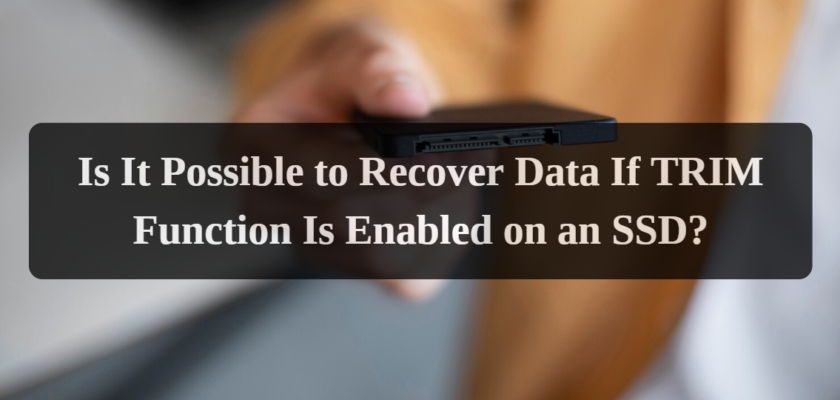Solid State Drives (SSDs) have revolutionized data storage by offering lightning-fast access and transfer of information. Unlike their predecessors, HDDs, SSDs lack moving parts, eliminating mechanical delays and increasing reliability. Yet, even these technological marvels aren’t immune to data loss, and the lesser-known but critically important TRIM function plays a key role in their protection.
The TRIM function acts as an intermediary between the operating system and the SSD. It informs the drive that data has been deleted and the blocks where it resides are ready to be rewritten. Thanks to this, SSDs can redistribute their resources more efficiently, affecting speed and prolonging the device’s lifespan. This significant improvement in data management helps maintain high SSD performance throughout its operational life.
How the TRIM Function Works
When files are deleted in an operating system, they usually don’t vanish from the physical medium immediately. With HDDs, pointers to these files are simply removed, leaving the actual data in place until it’s overwritten. Due to their design and operating principle, SSDs require an additional step for data deletion, performed by the TRIM function, which informs the drive that the data can be erased.
This reduces the wear on SSD memory as the device can pre-emptively clear unused blocks, thereby accelerating the writing process when necessary. Without the TRIM function, an SSD would eventually experience performance degradation as it would need to erase data directly during the process of writing new information.
Is TRIM enabled on your SSD?
The Data Deletion Process on an SSD with TRIM Enabled
To the user, file deletion appears instantaneous, but the reality is more complex. When TRIM is activated, the operating system marks the files as unnecessary, and the SSD then clears the corresponding data blocks, making them available for subsequent writing. This differs from HDDs, where “deleted” data physically remains in place until it is overwritten.
Possibility of Data Recovery After Using TRIM
When the TRIM function informs the SSD that certain data blocks can be erased, these blocks are usually cleared, making data recovery extremely challenging. However, not all deleted files are erased immediately. The effectiveness of TRIM depends on various factors, including the SSD model and the algorithms used by the manufacturer. In some cases, if a recovery attempt is made immediately after data deletion, the chances of success may be higher.
Methods and Tools for Data Recovery from SSDs
Recovering data from an SSD with the TRIM function enabled requires specialized software. These tools are designed to scan the drive at a deeper level than typical file recovery software. They can search for residual traces of old data that haven’t been completely erased.
Data Loss Prevention and Security Recommendations
To minimize the risk of data loss, it’s crucial to regularly back up important information and use reliable software to create disk images. Additionally, using data encryption tools can reduce the risks associated with potential data recovery by unauthorized individuals.
Conclusion
Data recovery from an SSD with the TRIM function enabled is possible, but it is a complex task and depends on numerous factors. Users should understand the risks and take measures to protect their data to avoid losing important information. In the event of data loss, it is recommended to immediately seek professional help to assess recovery possibilities.