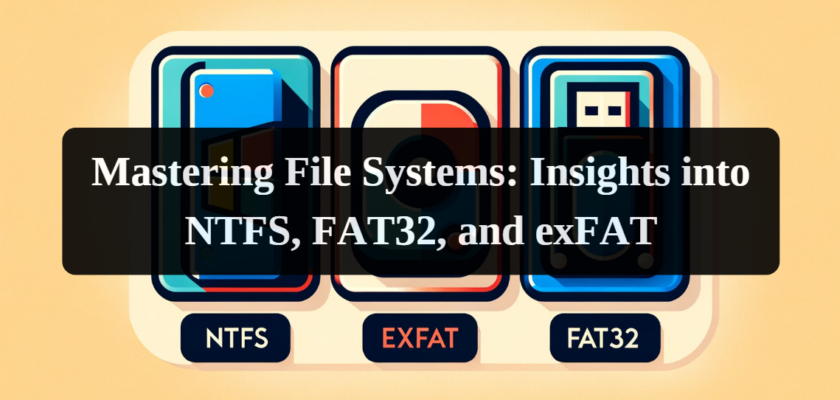File systems are integral to the way computers store and organize data. At its core, a file system is a method and data structure that the operating system uses to control how data is stored and retrieved on a storage device such as a hard drive (HDD) or solid-state drive (SSD). The choice of a file system affects everything from data security to performance, and it’s crucial for ensuring that files are stored efficiently and reliably. This article delves into the nuances of various file systems, specifically focusing on their application in HDDs and SSDs.
Understanding File Systems
A file system organizes and manages data on a storage device, allowing users and applications to store and retrieve files. It allocates space on the drive, manages free space, and ensures that files are stored without interference from other files. Most file systems include functionalities for naming files, placing them in directories, and managing metadata about files, such as creation date, modifications, and access permissions.
Each file system has a specific set of rules for organizing data. For instance, a file system determines the maximum size of files and volumes, which can vary significantly among different file systems. The file system also influences how resilient data is to corruption and how well it can be secured against unauthorized access.
NTFS (New Technology File System)
Overview
NTFS, short for New Technology File System, was introduced by Microsoft in 1993 with Windows NT 3.1. It replaced the older FAT (File Allocation Table) file system used in DOS and early Windows versions, offering advanced features that were necessary for modern computing environments.
Features
NTFS brought several significant improvements and features to the table:
- Large File Support: NTFS supports extremely large files and volumes, a drastic improvement over its predecessors. The maximum file size is 16 Exabytes (EB) minus 1 Kilobyte (KB), and the maximum volume size is 256 Terabytes (TB) in newer versions of Windows.
- Security: It introduced advanced security features like Access Control Lists (ACLs) and file encryption, allowing more granular control over file permissions.
- Reliability: NTFS includes features for data recovery, like journaling, which logs changes before they are committed to the disk, thus protecting against data corruption during system failures.
- Disk Space Efficiency: NTFS supports disk quotas and compression, allowing more efficient use of disk space.
Advantages and Limitations
- Advantages: NTFS is known for its high reliability, support for large volumes and files, and comprehensive security features. It’s suitable for both home and enterprise environments.
- Limitations: One of the main limitations of NTFS is its compatibility primarily with Windows operating systems. While read-access is available on other systems like macOS and Linux, write-access can be challenging without third-party software.
In summary, NTFS brought a significant leap in file system technology, addressing many of the limitations of previous file systems and introducing features that catered to the needs of modern, complex computing environments.
FAT32 (File Allocation Table 32)
Overview
FAT32 is an extension of the File Allocation Table (FAT) file system, introduced by Microsoft in 1996 with Windows 95 OSR2. It was developed to overcome the limitations of its predecessor, FAT16, primarily the constraints on maximum disk size and file size.
Characteristics
- File and Volume Size Limits: FAT32 supports larger volumes than FAT16, up to 2 Terabytes (TB), with a maximum file size limit of 4 Gigabytes (GB). This was a significant improvement at the time, but it is relatively small by modern standards.
- Simplicity and Compatibility: The simplicity of FAT32 makes it highly compatible with a wide range of operating systems and devices, including gaming consoles, digital cameras, and older computers.
Pros and Cons
- Advantages: Its greatest strength lies in its universal compatibility and simplicity, making FAT32 an excellent choice for removable storage devices like USB flash drives.
- Disadvantages: The major limitations of FAT32 include its file size limit of 4GB and the lack of built-in security features, such as encryption or file permissions, which makes it less suitable for modern internal drives, especially where data security is a concern.
exFAT (Extended File Allocation Table)
Development
exFAT, introduced by Microsoft in 2006, was designed as a successor to FAT32, specifically tailored for flash drives. It was intended to address the size limitations of FAT32 without adopting the complexity and overhead of NTFS.
Features
- Increased File and Volume Size Limits: exFAT supports much larger files and volumes compared to FAT32. It can theoretically handle volumes up to 128 Petabytes (PB) and files of the same size, a substantial increase from the 4GB limit of FAT32.
- Improved Support for Metadata: exFAT introduces support for more extensive metadata, including access control lists (ACLs) and timestamps, providing better data management capabilities.
Advantages and Disadvantages
- Advantages: exFAT combines the lightweight nature of FAT32 with support for larger files and volumes. This makes it ideal for modern, high-capacity flash drives and external hard drives used across different operating systems.
- Disadvantages: While exFAT is more modern and flexible than FAT32, it is not as universally compatible as FAT32, especially with older devices. Additionally, it lacks the advanced features of NTFS, such as detailed security settings and data recovery options.
FAT32 remains a viable option for devices requiring high compatibility with a broad range of devices and operating systems, despite its limitations in file size and security. exFAT, on the other hand, offers a middle ground, providing support for larger files while retaining a degree of simplicity and compatibility.
Comparative Analysis
- NTFS: Primarily used in Windows environments, NTFS is renowned for its high reliability and support for large files and volumes. It’s ideal for internal drives in computers due to its comprehensive security features. However, its compatibility is limited primarily to Windows, with read-only access or third-party software required on other operating systems.
- FAT32: Known for its universal compatibility with almost all operating systems and devices, FAT32 is preferred for removable storage devices. Its performance is adequate for smaller volumes and files, but its 4GB file size limit is a significant drawback for larger files.
- exFAT: Designed as a modern replacement for FAT32, exFAT supports larger files and volumes while maintaining a degree of compatibility with many systems. It’s a preferred choice for external drives and flash drives, especially when transferring large files between different operating systems.
File Systems and Storage Technologies
Impact on HDDs and SSDs
- HDDs: The choice of file system can impact the performance and lifespan of HDDs. NTFS, with its advanced features, is well-suited for the magnetic storage technology of HDDs, especially in Windows environments. FAT32 and exFAT are less commonly used on HDDs due to their limitations in file size and lack of advanced features.
- SSDs: SSDs benefit from file systems that can handle large file transfers efficiently due to their higher data transfer speeds. NTFS is often used for SSDs in Windows systems, but considerations such as wear leveling and TRIM support, which extends the life of an SSD by distributing write and erase cycles across the memory, are crucial. exFAT is also gaining popularity for SSDs, especially for external SSDs used across different platforms.
Technological Considerations
- Wear Leveling and TRIM in SSDs: File systems that support TRIM commands, like NTFS and exFAT, can help extend the lifespan of SSDs by optimizing the way data is written and erased. This is particularly important for SSDs, as they have a limited number of write cycles.
- Performance Optimization: File systems must be aligned with the underlying technology of SSDs for optimal performance. For instance, NTFS’s journaling feature, which enhances data integrity, should be managed effectively to prevent excessive write operations on SSDs.
Advanced and Alternative File Systems
Brief Overview
Beyond NTFS, FAT32, and exFAT, there are several advanced or less commonly used file systems, each with unique features suited for specific scenarios:
- ReFS (Resilient File System): Developed by Microsoft for Windows Server, ReFS focuses on data integrity and resilience to corruption. It’s designed for high fault tolerance and handles large volumes efficiently but is not intended for general consumer use.
- XFS: Developed by Silicon Graphics for the UNIX environment, XFS excels in handling large files and volumes and offers high performance and scalability. It’s commonly used in high-performance servers and computing environments.
- ZFS: Originally created by Sun Microsystems, ZFS is known for its robust data integrity and an integrated volume manager. It offers features like snapshotting, data compression, and continuous integrity checking, making it ideal for file storage and archiving in complex IT infrastructures.
Unique Features
- ReFS: Known for its automatic error correction and real-time data integrity, which ensures minimal data loss in case of hardware failures.
- XFS: Offers advanced features like allocation groups for parallel I/O and delayed allocation for efficient disk space management.
- ZFS: Unique for its ‘copy-on-write’ feature, which prevents data corruption during write operations, and its ability to handle extremely large storage capacities.
Conclusion
Selecting the right file system is a critical decision that impacts the performance, compatibility, and security of data storage. While NTFS, FAT32, and exFAT are widely used for their respective strengths in different environments, advanced file systems like ReFS, XFS, and ZFS offer specialized features for more demanding data integrity and performance needs.
In the future, we can expect further advancements in file system technology, with a focus on enhancing data security, improving performance on emerging storage technologies, and ensuring greater interoperability across diverse platforms and devices. As storage technology continues to evolve, so too will the file systems that manage and protect our invaluable data.
It’s essential to consider the specific needs of your environment – whether it’s for a personal computer, enterprise server, or high-performance computing application – and choose a file system that provides the optimal balance of performance, reliability, and compatibility.