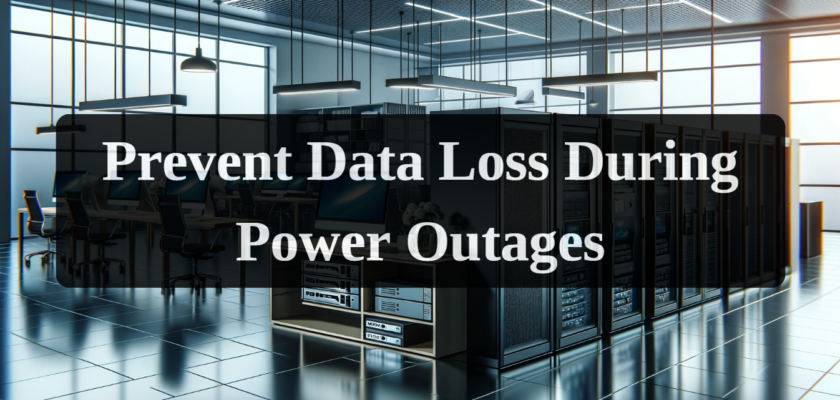Data is a critical component in the operations and success of businesses and organizations, necessitating vigilant protection of its integrity and security. One of the significant threats to data safety arises from interruptions in the power supply. Unanticipated power outages not only disrupt normal operations but also pose a serious risk of data loss – a scenario that can lead to detrimental consequences for any organization.
Recognizing the causes and understanding the methods to prevent data loss during power interruptions is not just a technical necessity but a strategic imperative. This article aims to provide a comprehensive guide on how to safeguard your data against the unpredictability of power supply issues. By delving into the various causes of data loss, exploring preventative strategies, and offering practical solutions, we aspire to equip readers with the knowledge and tools necessary to fortify their data against power-related disruptions.
With the advancements in technology, there are now more effective ways than ever to protect data. From Uninterruptible Power Supplies (UPS) to sophisticated cloud-based solutions, the options are varied and can be tailored to meet the specific needs of any organization. The subsequent sections will detail these methods and offer insights into how to integrate them seamlessly into your data security framework.
Main Causes of Data Loss Due to Power Interruptions
1. Equipment Damage
Sudden Power Loss: Abrupt power outages can cause physical damage to electronic devices, including hard drives and servers. This damage may not only disrupt current operations but can also lead to permanent loss of stored data.
Voltage Fluctuations: Surges or drops in voltage accompanying power interruptions can harm sensitive components in computing systems. Over time, these fluctuations can degrade the quality and lifespan of hardware, increasing the risk of data loss.
2. Loss of Unsaved Information
In-Progress Work: When power outages occur without warning, any unsaved work is at risk. This not only pertains to documents or files being actively worked on but also to ongoing transactions and processes in various business applications.
Data Corruption: Even if data isn’t lost outright, there’s a risk of it becoming corrupted. Unsaved data, when partially written to storage, can result in files that are incomplete or damaged, making them unusable.
3. File System Corruption
Improper Shutdowns: Sudden power losses force computers and servers to shut down improperly. This abrupt cessation can lead to the corruption of file systems, rendering the data stored on them inaccessible.
Recovery Challenges: While some corrupted systems can be repaired, the process is often complex and not always successful. In cases where the file system damage is severe, data recovery may be impossible, leading to permanent data loss.
Understanding these reasons is critical to developing effective strategies to mitigate the risks associated with power outages. The following section will discuss various methods to prevent data loss.
Methods to Prevent Data Loss During Power Interruptions
1. Utilizing Uninterruptible Power Supplies (UPS)
Definition and Function: A UPS is a device that provides emergency power to a load when the input power source fails. It offers instant protection from power interruptions by supplying energy stored in batteries or a flywheel.
Types of UPS Systems:
Standby UPS: Ideal for smaller systems, this UPS remains idle until a power failure is detected, at which point it switches to battery power.
Line-Interactive UPS: Common for business use, this UPS can regulate minor power fluctuations (surges or dips) without switching to a battery.
Online UPS: Provides continuous, clean power regardless of the state of incoming power. It’s always running off its battery, which is continuously charged, making it ideal for sensitive equipment and critical systems.
Sizing and Selection: Choosing the right UPS involves assessing the power needs of the system and ensuring enough capacity to keep critical components running long enough to properly shut down or switch to a backup generator.
2. Regular Data Backup Strategies
On-Site Backups: Utilizing physical storage devices like external hard drives, tapes, or dedicated backup servers for regularly saving copies of data.
Off-Site Backups: Storing backups in geographically different locations to protect against natural disasters or large-scale power outages affecting the primary site.
Automated Backup Software: Implementing software solutions that automatically backup data at set intervals, reducing the risk of human error in the backup process.
3. Cloud Storage and Synchronization
Advantages of Cloud Solutions: Provides remote storage, which is generally immune to local power disruptions. It allows for real-time data backup and access from any location.
Data Redundancy: Many cloud services offer redundant storage, meaning they keep multiple copies of data in different locations, further safeguarding against data loss.
4. Power Quality Improvement
Surge Protectors: Devices that shield electronic equipment from voltage spikes by blocking excess voltage or shorting it to the ground.
Voltage Regulators: These ensure a consistent power supply level, protecting against fluctuations that can harm equipment and cause data loss.
5. Proactive Monitoring and Maintenance
System Monitoring: Implementing tools and protocols for continuously monitoring the health and status of IT systems, allowing for quick responses to power-related anomalies.
Regular Maintenance: Routine checks and maintenance of both IT equipment and power protection systems to ensure they are functioning optimally and ready to handle power interruptions.
By incorporating these methods into their data protection strategy, organizations can significantly reduce the risk of data loss due to power outages.
Recommendations for System Resilience to Power Disruptions
1. Choosing the Right Equipment
The selection of appropriate equipment is a critical step in fortifying an organization’s infrastructure against power interruptions. This involves more than just purchasing high-quality hardware; it requires a strategic approach to ensure that all components are suitable for the organization’s specific needs and risks associated with power fluctuations.
a. Quality Hardware Selection
- Robustness and Reliability: Choose hardware known for its durability and reliability. This includes servers, storage devices, networking equipment, and personal computing devices.
- Manufacturer Reputation: Opt for equipment from manufacturers with a proven track record of quality and support. Research and reviews can help identify the best options.
- Power Efficient Devices: Consider the power efficiency of the hardware. Devices that consume less power are less likely to overheat and fail during power anomalies.
b. Power Protection Devices
- Surge Protectors: Invest in high-quality surge protectors to guard against voltage spikes that can damage electronic components.
- Voltage Regulators and UPS Systems: Use voltage regulators to maintain a steady power supply and Uninterruptible Power Supplies (UPS) to provide temporary power during outages.
- Compatibility Check: Ensure that the power protection devices are compatible with the specific hardware being used, especially in terms of power capacity and connectivity.
c. Implementation of Redundant Systems
- Dual Power Supplies: Equip critical servers and network devices with dual power supplies to ensure they remain operational even if one power source fails.
- RAID Configurations: Utilize RAID (Redundant Array of Independent Disks) setups for data storage to protect against data loss from a single hard drive failure.
- Redundant Network Paths: Establish redundant network paths to maintain connectivity and access to data during power interruptions affecting primary routes.
By carefully selecting the right equipment, organizations can significantly reduce the vulnerability of their systems to power-related disruptions, thereby safeguarding their operations and data integrity.
2. Risk Minimization Strategies
- Power Failure Risk Assessment: Conduct regular assessments to identify and address potential risks related to power failures in specific environments.
- Emergency Power Plan: Develop a comprehensive plan for emergencies, including power outages, which outlines procedures for data protection and system recovery.
- Disaster Recovery Planning: Creating and regularly updating a disaster recovery plan that includes scenarios of prolonged power outages.
3. Staff Training and Awareness
- Training Programs: Providing training for staff on the importance of data protection and the steps to take during a power outage.
- Regular Drills: Conduct regular drills to ensure staff are familiar with emergency procedures and can act swiftly and effectively in case of power interruptions.
- Awareness Campaigns: Implementing internal campaigns to promote awareness about the risks associated with power outages and the importance of following established protocols.
4. Software Solutions for Data Integrity
- Auto-Save Features: Utilizing software with robust auto-save features to minimize the loss of unsaved work during sudden power outages.
- Data Recovery Tools: Keeping data recovery software accessible and ensuring staff are trained in its use to retrieve lost or corrupted data where possible.
5. Regular Updates and Testing
- System Updates: Ensuring that all systems, including backup and recovery solutions, are regularly updated to address any vulnerabilities and improve performance.
- Testing Backup Systems: Regularly testing backup systems and recovery procedures to ensure they function as expected in case of an actual power failure.
By adhering to these recommendations, organizations can enhance their resilience against power disruptions, ensuring that their systems and data remain protected and accessible, even during unexpected power-related events.
Conclusion
In this article, we addressed the critical issue of preventing data loss during a power outage. We identified the main causes of data loss associated with power outages, including hardware damage, loss of unsaved information, and file system corruption. To address these issues, we have reviewed the main strategies. So, while power outages pose a real threat to data security, taking these proactive steps can go a long way toward protecting your organization from potential data loss by ensuring business continuity and data integrity in the face of unexpected power problems.