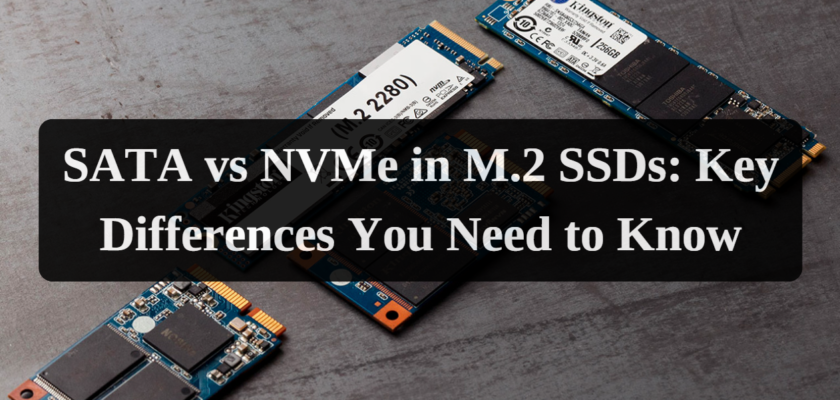Solid State Drive (SSD) technology has significantly evolved in recent years, offering improved performance and reliability compared to Hard Disk Drives (HDDs). A particular focus in this evolution has been on M.2 interface SSDs, which are compact and efficient data storage solutions. This article explores the differences between the two main types of M.2 SSDs – SATA and NVMe, which, despite similar form factors, differ significantly in their characteristics and applications.
Understanding the M.2 Form Factor
Originally known as the Next Generation Form Factor (NGFF), the M.2 form factor is a universal standard for solid-state drives and other devices. Replacing outdated mSATA interfaces, this standard brought significant improvements in data transfer speeds and flexibility in component placement. M.2 SSDs, with their compact size and high speed, are suitable for a wide range of devices, from laptops to servers.
The sizes of M.2 SSDs vary, but the most common are 22×80 mm and 22×60 mm. These sizes facilitate easy integration into various devices due to their versatility.
M.2 SATA SSDs: Basics and Characteristics
M.2 SATA SSDs use the standard SATA interface, originally developed for hard drives. They offer data transfer speeds comparable to regular SATA SSDs, reaching up to 600 MB/s. This makes them an excellent choice for everyday use, especially when speed is not a critical factor. M.2 SATA SSDs are usually compatible with most modern motherboards and offer ease of installation and use.
However, their main limitation is their speed, which is significantly lower than NVMe drives. Also, it’s important to note that not all M.2 slots on motherboards support the SATA interface, which can cause compatibility issues.
M.2 NVMe SSDs: Basics and Characteristics
Unlike SATA, M.2 NVMe (Non-Volatile Memory Express) SSDs use the PCIe bus for data transfer, providing significantly higher speeds. Theoretical maximum speeds of NVMe SSDs can reach several gigabytes per second, far exceeding SATA capabilities. This high performance makes NVMe ideal for data-intensive tasks, such as video editing, gaming, and professional applications.
NVMe SSDs also feature an optimized architecture, which reduces latency and increases overall data processing efficiency. However, it’s important to note that full use of NVMe’s advantages requires support from the motherboard and possibly a more complex system setup compared to M.2 SATA.
Comparative Analysis of Speed and Performance of M.2 SATA and NVMe SSDs
- M.2 SATA SSDs provide data transfer speeds up to 600 MB/s, suitable for everyday tasks like operating system booting, office applications, web browsing, and gaming. However, for scenarios requiring high bandwidth, such as working with large databases or in multitasking environments, the speed of SATA SSDs may become a limiting factor.
- M.2 NVMe SSDs, using the PCIe bus, achieve much higher speeds – up to several gigabytes per second, making them ideal for tasks requiring intensive data work, like video editing, professional applications, and high-performance gaming systems. Compared to M.2 SATA, NVMe SSDs offer significantly higher speeds and lower latencies, improving overall system performance, especially in applications sensitive to read/write speeds and data access time.
The Impact of PCIe Lanes on NVMe SSDs: The number of PCIe lanes to which NVMe SSDs are connected directly affects their performance. Some NVMe SSDs can use up to four PCIe lanes (x4), providing higher data transfer speeds, crucial for high-performance tasks.
System Compatibility and Advantages and Disadvantages of M.2 SATA and NVMe SSDs
Compatibility and Hardware Requirements
- M.2 SATA SSDs are mostly compatible with most motherboards with an M.2 slot. However, it’s important to check if the M.2 slot supports the SATA interface, as some may be exclusively for NVMe. Essentially, hardware requirements for M.2 SATA are not particularly strict, making them a universal choice for many systems.
- M.2 NVMe SSDs require the motherboard to have an M.2 slot with PCIe interface support. Additionally, the number of available PCIe lanes is important as it directly impacts the drive’s performance. Some older systems may not support NVMe, which necessitates checking specifications before purchasing.
Advantages and Disadvantages of Each Type
- Advantages of M.2 SATA: Easy installation, wide compatibility, and adequate performance for everyday tasks.
- Disadvantages of M.2 SATA: Limited speed compared to NVMe, which can be critical for high-performance applications.
- Advantages of M.2 NVMe: High speed and performance, ideal for intensive tasks.
- Disadvantages of M.2 NVMe: Higher price, potential compatibility issues with older systems, and possible need for additional drivers.
Reliability and Lifespan
When choosing between M.2 SATA and NVMe SSDs, it’s important to consider not only speed and performance but also reliability and lifespan.
Reliability:
M.2 SATA SSDs use mature and tested SATA technology, providing a decent level of reliability. As they have lower speeds compared to NVMe, heat generation, and wear are usually lower, which may positively affect lifespan.
M.2 NVMe SSDs, despite higher speeds and complexity, also demonstrate high reliability. However, due to more intensive use and greater heat generation, especially in high-performance tasks, they may require more efficient cooling for optimal operation.
Write/Erase Cycles:
A key factor affecting the lifespan of SSDs is the number of write/erase cycles they can withstand, referring to how many times data can be written and erased on SSD memory cells.
Impact on M.2 SATA and NVMe: Generally, NVMe SSDs have a higher limit of write/erase cycles compared to M.2 SATA due to more advanced memory technology. However, intensive use of NVMe in high-performance applications may lead to quicker wear.
Wear Management and TRIM Technology:
Modern SSDs, both SATA and NVMe, support TRIM technology, which helps manage wear and increase the overall lifespan of the drive. TRIM optimizes the data cleaning process, reducing unnecessary write operations and extending the lifespan of SSDs.
Choosing the Right SSD for Your Needs
When choosing between M.2 SATA and NVMe SSDs, consider the following aspects:
- Performance Needs: If your tasks involve intensive data work, such as video editing or professional software use, NVMe would be the preferred choice. For everyday tasks like web surfing, office work, or even some games, M.2 SATA will be sufficient.
- System Compatibility: Ensure your motherboard supports the chosen type of SSD. NVMe requires PCIe support and a sufficient number of free PCIe lanes.
- Budget: NVMe SSDs are generally more expensive compared to SATA. If the budget is limited, M.2 SATA may offer a better price-performance ratio.
Conclusion
This article examined the key differences between M.2 SATA and NVMe SSDs, discussing their performance, compatibility, and hardware requirements. We also highlighted how these differences could influence SSD choice depending on individual user needs. Understanding these aspects will help you make an informed decision, ensuring that your SSD meets your requirements, whether for professional work, gaming, or everyday use. SSD technology continues to evolve, and staying updated on these changes will help you maximize your computer’s potential.