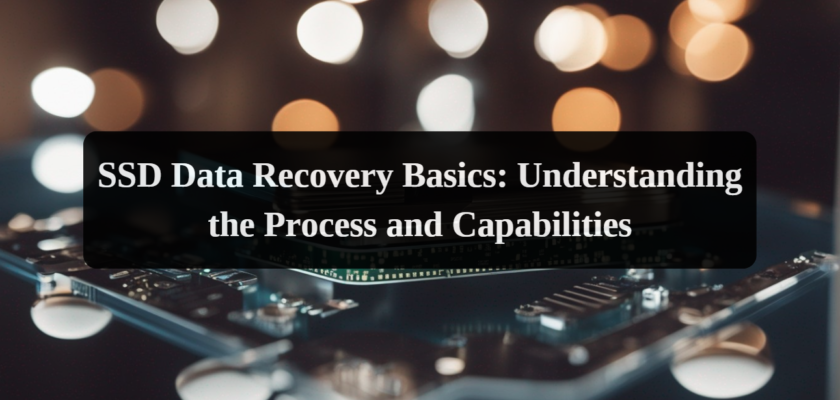Solid State Drives (SSDs) have become the go-to storage solution for their remarkable speed and reliability in today’s digital age. However, even the most advanced technology is not immune to failures, and when valuable data is at risk, understanding the basics of SSD data recovery becomes paramount. This article delves into the intricacies of SSD data recovery, shedding light on the process, capabilities, and best practices.
The Unique Characteristics of SSDs
Before delving into data recovery, it’s crucial to comprehend the distinctive features of SSDs that set them apart from traditional Hard Disk Drives (HDDs). Unlike HDDs, SSDs have no moving parts, relying on NAND flash memory to store data. This design offers several advantages, including faster access times, increased durability, and reduced power consumption. However, it also introduces unique challenges in data recovery.
Common Causes of SSD Data Loss
Data loss can occur for various reasons, ranging from human error to hardware malfunctions. Some common causes of SSD data loss include:
- Logical Errors: TThese include accidentally deleting, formatting, or corrupting files. Fortunately, recovering lost data is often helped by data recovery software.
- Physical Damage: Despite lacking mechanical components, SSDs can still suffer physical damage from impact, water exposure, or electrical surges. Such damage can make data recovery more complex.
- Wear and Tear: SSDs have limited write cycles before individual memory cells degrade. Over time, this wear can lead to data loss. While modern SSDs implement wear-leveling algorithms to prolong their lifespan, data recovery from worn-out cells can be intricate.
- Firmware Issues: Errors in the SSD’s firmware can disrupt data access and retrieval. Recovering data in these cases may require specialized tools and expertise.
- Encryption and TRIM: Many modern SSDs use encryption and the TRIM command to improve performance and security. While these features are beneficial, they can complicate data recovery efforts.
Understanding the Data Recovery Process
SSD data recovery is complex and often requires specialized knowledge and tools. Here’s a simplified overview of the steps involved:
- Assessment: Data recovery professionals first assess the extent of damage to the SSD, whether logical or physical.
- Cloning: A clone of the SSD’s contents is made to prevent further data loss. This allows recovery attempts without risking the original data.
- Decoding and Reconstruction: Data recovery experts use specialized software and techniques to decode the memory cells and reconstruct the stored data.
- Logical Recovery: Data recovery software is employed to retrieve lost files for logical errors like accidental deletion. This approach is less invasive and has a higher success rate.
- Physical Recovery: In cases of physical damage, experts may need to repair or replace damaged components to access the data. This is a delicate process that requires a controlled environment and specialized equipment.
- Firmware Reconstruction: If firmware issues are suspected, recovery specialists may need to rebuild or repair the SSD’s firmware to regain access to the data.
- Data Extraction: Once access is gained, the recovered data is extracted, validated, and returned to the client.
The Limits of SSD Data Recovery
It’s important to note that not all data loss scenarios are recoverable, significantly if the SSD is severely damaged or if data has been overwritten. Additionally, attempting DIY data recovery methods can often worsen the situation, making professional intervention more challenging.
Best Practices for SSD Data Recovery
To maximize the chances of successful SSD data recovery, consider these best practices:
- Regular Backups: Regularly backing up your data (Mac / Win) is the most effective way to mitigate data loss risks.
- Avoid DIY Recovery: Resist the temptation to use DIY recovery tools, as they can inadvertently worsen the situation.
- Seek Professional Help: If you experience data loss on an SSD, it’s advisable to consult professional data recovery services immediately. Their expertise and specialized tools significantly improve the odds of recovery.
- Preventive Measures: Keep your SSD safe from physical damage, moisture, and extreme temperatures to prolong its lifespan and minimize the risk of data loss.
Conclusion
Solid State Drives have revolutionized how we store and access data, offering unparalleled speed and efficiency by their predecessors. However, understanding the nuances of SSD data recovery is essential for safeguarding our valuable information. By grasping the unique characteristics of SSDs, the causes of data loss, the recovery process, and best practices, individuals and businesses can make informed decisions to protect and recover their data when needed. Remember that prevention, backup strategies, and professional assistance are your allies in the battle against data loss.