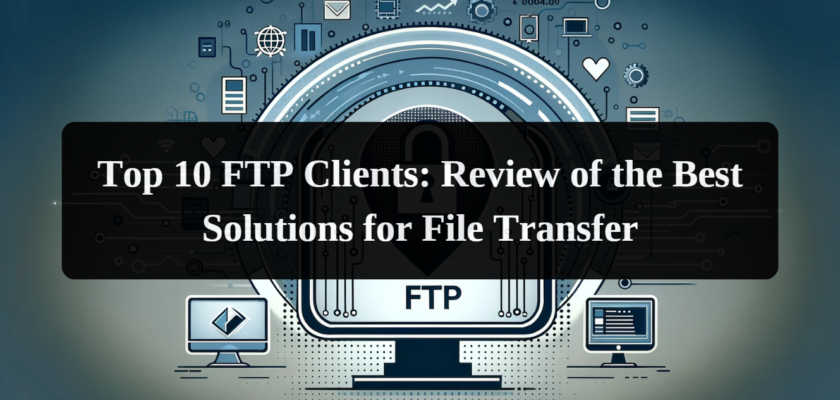File Transfer Protocol (FTP) clients are essential for securely transferring files between computers and servers. As of 2024, the dependence on digital file management has increased, requiring efficient and secure FTP solutions. This article aims to review the top 10 FTP clients and evaluate their features, performance, and suitability for different user needs.
Criteria for Choosing an FTP Client
Effective FTP clients should offer robust security, user-friendly interfaces, cross-platform compatibility, and support for multiple protocols. Key aspects include encryption standards, authentication methods, ease of installation and setup, and the ability to handle large file transfers efficiently. Additionally, customization options and customer support quality are crucial for advanced users.
10 Best FTP Clients
1. FileZilla: The Universal Choice
- Features: Supports FTP, FTPS, and SFTP; open-source.
- Advantages: Cross-platform compatibility, user-friendly interface, capable of handling large files.
- Ideal for: Both beginners and advanced users due to its versatility.
2. CyberDuck: Multifunctionality for Mac and Windows
- Features: Seamless integration with cloud storage, easy-to-use interface.
- Advantages: Strong encryption for data security, bookmarking feature.
- Ideal for: Users needing both cloud storage and traditional FTP functionalities.
3. WinSCP: Reliability and Security for Windows
- Features: Focus on secure file transfers; supports SFTP, SCP, and WebDAV.
- Advantages: High-level data protection, script automation, and a user-friendly graphical interface.
- Ideal for: Users prioritizing security, particularly in Windows environments.
4. FTP Voyager: Advanced Features for Windows
- Features: Scheduler, sync capabilities, and script support.
- Advantages: Powerful automation tools, easy-to-use interface.
- Ideal for: Advanced users who require comprehensive features.
5. Free FTP from CoffeeCup: Simplicity and Efficiency
- Features: Drag-and-drop functionality, easy-to-navigate interface.
- Advantages: Simple yet effective, suitable for quick and straightforward file transfers.
- Ideal for: Beginners or users looking for a basic FTP solution.
6. Core FTP LE: Free and Reliable for Windows
- Features: Secure SSL, TLS, FTPS, IDN, browser integration, and site-to-site transfers.
- Advantages: Robust security features and low system footprint.
- Ideal for: Users seeking a secure yet cost-free FTP solution.
7. Transmit: Powerful Client for Mac
- Features: High-speed transfers, intuitive interface, excellent cloud support.
- Advantages: Fast, reliable, and a favorite among Mac users.
- Ideal for: Mac users needing a robust and efficient FTP client.
8. CrossFTP: Cross-Platform Choice
- Features: Supports cloud storage, archive management, and remote file editing.
- Advantages: Versatile, with various features catering to various needs.
- Ideal for: Users working across different platforms and requiring flexibility.
9. CuteFTP: Premium Solution for Windows
- Features: Advanced security, automation, and compression capabilities.
- Advantages: Professional-grade tool with comprehensive features.
- Ideal for: Business users or professionals requiring advanced functionality.
10. SmartFTP: Advanced FTP Client for Windows
- Features: Integrated editor, visual compare, backup, and sync.
- Advantages: Strong feature set for professional use, high-performance engine.
- Ideal for: Advanced users and professionals seeking a powerful FTP client.
Advantages of Using FTP Clients
FTP clients offer several benefits crucial for efficient digital workflows:
- Secure File Transfers: Enhanced security protocols protect sensitive data.
- Handling Large Files: Efficiently manage and transfer large files without corruption.
- Automation: Schedule regular file transfers, reducing manual intervention.
- Remote Access: Access files on different servers from anywhere.
- Backup: Some clients offer features for automatic data backup.
- User Management: Administer user access and permissions for collaborative work.
Conclusion: Choosing the Right FTP Client
Selecting an FTP client depends on individual needs—security, ease of use, cost, and specific functionalities. Assess your requirements, compare features, and choose a client that aligns with your workflow. Future advancements in FTP technology are likely to offer even more enhanced features and security, making digital file management more efficient and secure.