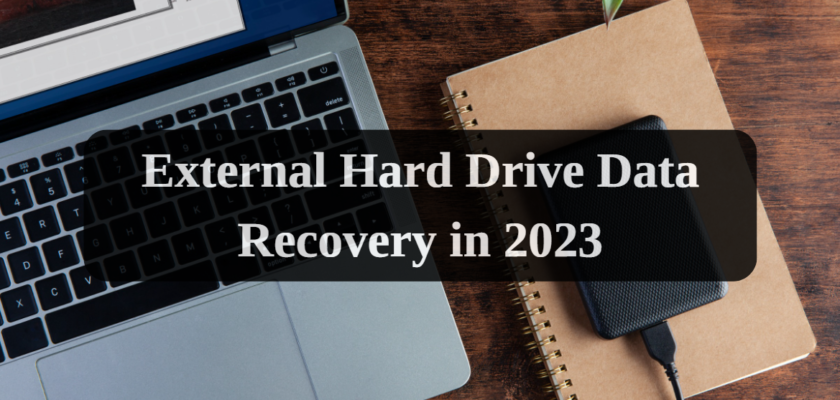What is an External Hard Drive?
An external hard drive is a portable storage device that connects to your computer via USB or another type of cable. They are a great way to store backups of your important files, transfer large amounts of data between computers, or simply expand your storage capacity.
It is a great way to store and transport large amounts of data. However, they are also susceptible to damage and failure. If your external hard drive fails, you may lose all of your data.
Why External Hard Drives Fail
There are many reasons why an external hard drive may fail, including:
- Physical damage, such as dropping or knocking over the drive
- Power surges or outages
- Overheating
- Dust and dirt buildup
- Manufacturing defects
- Firmware or software corruption
How to Recover Data from a Failed External Hard Drive
If your external hard drive has failed, there are a few things you can do to recover your data:
- Try connecting it to another computer. If the other computer recognizes the drive, you may be able to access your data.
- Use a data recovery software program. There are many data recovery programs available, both free and paid. These programs can scan your drive for deleted or lost files and attempt to recover them.
- Send your drive to a professional data recovery company. If you are unable to recover your data yourself, you can send your drive to a professional data recovery company. These companies have specialized equipment and software that can recover data from even the most damaged drives.
Tips for Preventing Data Loss from External Hard Drives
- Back up your data regularly. The best way to protect your data from loss is to back it up regularly. You can back up your data to another external hard drive, a cloud storage service, or a combination of both.
- Use a strong password to protect your external hard drive. If your external hard drive is lost or stolen, a strong password can help to prevent unauthorized access to your data.
- Be careful when deleting files. Make sure you really want to delete a file before you send it to the trash bin.
- Don’t connect your external hard drive to public computers. Public computers may be infected with malware that could damage your drive or steal your data.
- Scan your external hard drive for viruses regularly. Use a good anti-virus program to scan your external hard drive for viruses and other malware.
For more comprehensive tips on preventing data loss, you can check out this guide.
Additional Tips
- If your external hard drive is still under warranty, contact the manufacturer to see if they will replace it.
- If you are using a data recovery software program, be careful not to overwrite any of your lost data.
By following these tips, you can help to prevent data loss from your external hard drive.
Conclusion
Losing data from your external hard drive can be a frustrating experience. However, there are steps you can take to recover your data and prevent data loss in the future.
If you have lost data from your external hard drive, the first thing you should do is try to recover it using data recovery software. If you are unable to recover your data using data recovery software, you may need to send your drive to a professional data recovery company.