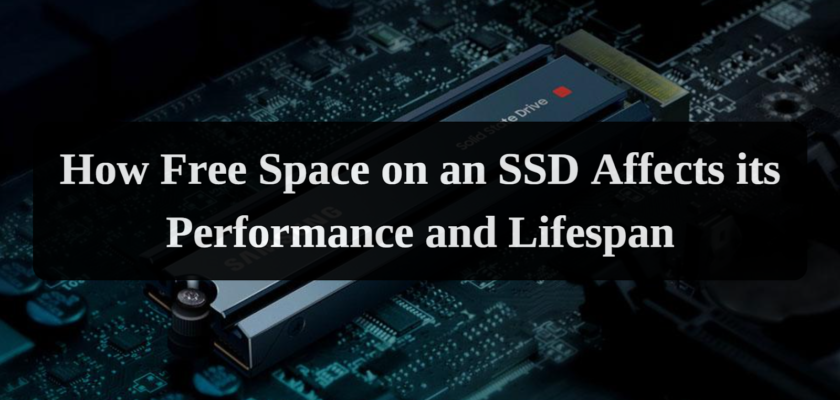The modern world of computing is unimaginable without Solid State Drives (SSDs). These devices provide significantly faster data read and write speeds compared to traditional Hard Disk Drives (HDDs). However, not everyone is aware that the performance and lifespan of an SSD are influenced by the amount of free space on the drive. This article explores how and why free space on an SSD impacts its performance and durability.
Understanding SSDs
Solid State Drives (SSDs) use flash memory for data storage, distinguishing them from HDDs, where data is written on spinning magnetic disks. SSDs lack moving parts, which results in higher data read/write speeds and resistance to mechanical damage.
The key component of an SSD is its NAND chips, organized into rows and channels. This arrangement allows for parallel data transfer, significantly improving data delivery speed. Moreover, the presence of more chips and channels in larger SSDs enhances multitasking and data processing efficiency.
Impact of Free Space on SSD Performance
The performance of a Solid State Drive (SSD) is significantly affected by the amount of free space available on it. When an SSD has limited free space, several issues can arise, impacting its efficiency and speed.
- Write Speed Reduction: SSDs require free space for a variety of maintenance operations. When the drive is near full capacity, it has less room to perform these operations, which can lead to slower write speeds. This slowdown occurs because the SSD needs to find and clean blocks before it can write new data, a process that becomes more time-consuming as free space decreases.
- Fragmentation Issues: Unlike HDDs, SSDs do not suffer physical fragmentation of data. However, when an SSD is close to full, logical fragmentation can occur. This happens when files and data are scattered across various locations on the drive, making it more difficult for the drive to efficiently access and write new data. Increased fragmentation can contribute to slower read and write speeds, impairing system responsiveness and overall performance.
- Virtual Memory and Swap Space: SSDs often serve as storage for virtual memory or swap space, especially in systems with limited RAM. When free space on an SSD is insufficient, it can negatively impact the performance of these virtual memory operations. If the SSD is too full to effectively handle the swap file, system performance can degrade, especially in scenarios where the operating system relies heavily on virtual memory.
- Garbage Collection and Wear Leveling: These are two critical background processes for maintaining SSD performance and longevity. Garbage collection is the process of reorganizing and consolidating data to free up space, while wear leveling ensures that data is written evenly across the drive’s cells. Both processes require free space to function effectively. A lack of sufficient free space can impede these processes, leading to increased wear on the drive and potentially reducing its lifespan.
How Free Space Influences SSD Lifespan
The lifespan of a Solid State Drive (SSD) is closely related to its usage patterns, especially in terms of how much free space is maintained. Keeping adequate free space on an SSD can significantly prolong its functional life.
- Write Cycle Limitation: Each cell in an SSD has a finite number of write cycles. When an SSD is consistently operated near or at full capacity, the number of write cycles is exhausted more rapidly. This is because the SSD must frequently overwrite existing data, increasing the wear on each cell. The exhaustion of write cycles can lead to a shorter lifespan for the SSD, potentially resulting in premature failure and the need for replacement.
- Write Amplification: Write amplification is a phenomenon where the actual amount of physical information written is a multiple of the logical amount intended to be written. When an SSD has little free space, it increases write amplification because the drive must frequently rearrange data to fit in new information. This rearrangement results in more data being written than originally intended, further exhausting the write cycles of the SSD’s cells and shortening its lifespan.
- Over-Provisioning Benefits: Over-provisioning refers to the practice of leaving a portion of an SSD’s total capacity unallocated and unused. This extra space is used by the drive’s controller for background tasks like wear leveling and garbage collection. Adequate over-provisioning can significantly reduce write amplification and extend the drive’s lifespan by ensuring that these maintenance tasks have sufficient space to operate efficiently.
- Data Corruption Risks: When an SSD is almost full, the risk of data corruption increases. This is because, with little to no free space, new data might overwrite existing data in an uncontrolled manner, potentially leading to corrupted files. Such scenarios not only pose a risk to data integrity but can also contribute to additional wear on the SSD as the drive attempts to resolve these issues.
Managing SSD Space
Effectively managing SSD space is key to maintaining optimal performance and longevity. Here are some practical tips:
- Regular Cleanup: Regularly removing unneeded files and applications helps free up space and prevents unnecessary clutter on the drive. Tools like disk cleanup utilities can assist in identifying and deleting redundant or large files.
- Using External Storage for Large Files: Moving large files, like media libraries or seldom-used documents, to external storage devices can significantly free up space on the SSD.
- Cloud Storage and Network Drives: Utilizing cloud services or network drives for files that don’t require immediate access can help offload data from the SSD, thus preserving its space for more essential applications and files.
- Optimizing Software Installation and Downloads: When installing software or downloading files, selecting a specific location other than the SSD can help in maintaining its free space. Many applications and updates default to the main system drive, but this can be changed to prevent the SSD from filling up unnecessarily.
Conclusion
In general, the amount of free space on an SSD is one of the factors that affect both its performance and lifespan. Larger SSDs offer benefits like increased storage capacity, improved performance, and reduced file fragmentation. Managing SSD space effectively through regular cleanup, smart data allocation, and the use of external and cloud storage can significantly enhance the drive’s efficiency and extend its operational life. Understanding and implementing these strategies will ensure that your SSD remains a reliable and high-performing component of your computing setup.