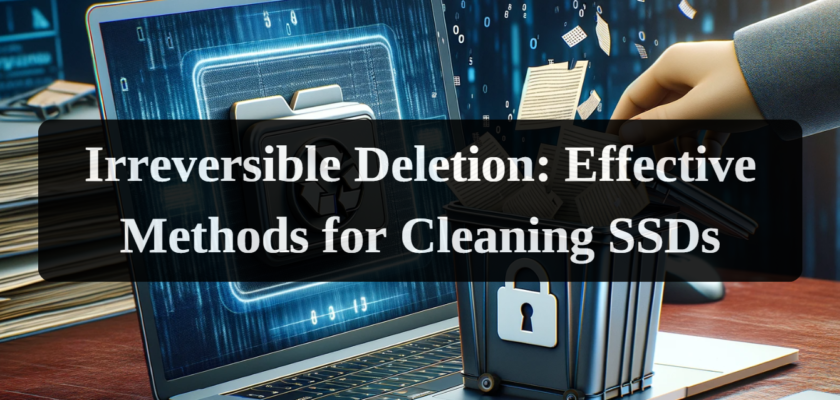Given the growing volume of personal data stored on Solid State Drives (SSDs), data security concerns become especially important, particularly regarding the protection of personal information. Unlike HDDs, SSDs use a different data storage technology, requiring special methods for data erasure. This article covers methods for securely erasing data from SSDs, ensuring it cannot be recovered.
What is Secure Erasure
Secure erasure is a process where data on an SSD is destroyed in such a way that it cannot be recovered. Unlike regular deletion, where files are marked as unnecessary but physically remain on the disk until overwritten, secure erasure involves overwriting data with a series of commands that write binary ones or zeros to disk sectors, making old data unrecoverable.
Preparation for Data Erasure:
Create a full backup of all important data before starting the erasure process. This will provide you with a copy of your files in case they are needed in the future.
Methods of Secure Data Erasure
There are various software solutions for securely erasing data from SSDs. Here are some recommended solutions:
1. Parted Magic
- Type: Paid program.
- Description: Parted Magic is one of the best applications for securely erasing data from both SSDs and HDDs. It requires creating a bootable USB drive and following specific steps for data erasure.
2. PSID Revert
- Type: Paid program.
- Description: PSID Revert is an effective method of erasing data on fully encrypted SSDs. This program is particularly useful if other erasure methods fail, for example, when an SSD is locked through BitLocker in Windows 10 Pro. PSID Revert effectively unlocks and cleans the SSD.
3. CBL Data Shredder
- Type: Free program.
- Description: CBL Data Shredder is available in two versions: as a bootable program and as a standard Windows application. It supports various data erasure methods, including DoD 5220.22-M, Gutmann, and others. Users can customize erasure methods by adding their own overwrite settings.
These programs provide users with various options for securely erasing data from SSDs, depending on their specific needs and preferences.
Alternative Ways of Data Erasure
1. For Windows:
Using the “cipher” command to securely erase free space:
- Description: The “cipher” command in Windows is used for encrypting and decrypting data but can also securely erase unused space on a disk. This method ensures that deleted files cannot be recovered.
- Process:
- Open “Command Prompt” as an administrator.
- Enter the command cipher /w:X, where X is the letter of the drive you want to erase free space from. For example, the command cipher /w:C will destroy free space on the C drive.
- Press Enter and wait for the process to complete.
2. For Mac OS:
Using “Disk Utility” for disk erasure:
- Description: “Disk Utility” is a built-in program in Mac OS that allows managing disk spaces, including formatting and erasing disks. This method is particularly useful for completely erasing all data on an SSD.
- Process:
- Open “Disk Utility” from the “Applications” > “Utilities” folder.
- Select the SSD disk you want to erase.
- Press the “Erase” button.
Conclusion
In conclusion, securely erasing data from an SSD is not only a matter of technical competence but also a responsibility for protecting personal and confidential information. Using the described methods and tools will allow you to effectively delete data, minimizing the risks of its unwanted recovery or misuse. Be attentive and responsible when managing your data, and always remember the importance of its secure deletion.