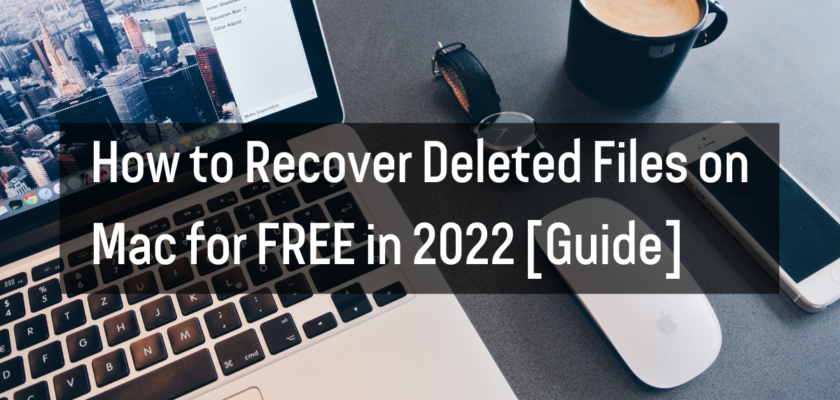Recovering deleted files on a Mac can be a stressful and frustrating experience, especially if you don’t have a backup. But don’t worry, there are a few different ways to recover deleted files on a Mac for free. Here’s what you need to know.
First, let’s go over some of the reasons why you might need to recover deleted files on a Mac. You might have accidentally deleted an important document, or maybe a software update went wrong and deleted some of your files. Whatever the reason, there are a few different ways to recover deleted files on a Mac.
One of the easiest ways to recover deleted files on a Mac is to use Time Machine. Time Machine is a built-in feature of macOS that automatically backs up your files, allowing you to easily restore them if they are lost or deleted.
To use Time Machine to recover deleted files on a Mac, follow these steps:
- Open Time Machine by clicking on the Time Machine icon in the menu bar, or by searching for it in Spotlight.
- Use the timeline on the right side of the window to navigate to the point in time before the files were deleted.
- Find the deleted files in the Finder window on the left side of the screen, and select them.
- Click the “Restore” button to restore the deleted files to their original location.
Another way to recover deleted files on a Mac is to use free data recovery software. There are many data recovery tools available for Mac, but one of the best free options is called Disk Drill.
To use Disk Drill to recover deleted files on a Mac, follow these steps:
- Download and install Disk Drill on your Mac.
- Launch the program and select the drive where the deleted files were located.
- Click the “Scan” button to begin the recovery process.
- Once the scan is complete, select the deleted files that you want to recover and click the “Recover” button.
- Save the recovered files to a new location on your Mac.
In addition to using Time Machine and data recovery software, you can also try using Trash to recover deleted files on a Mac. When you delete a file on a Mac, it is not permanently deleted but is instead moved to the Trash.
To recover deleted files from the Trash on a Mac, follow these steps:
- Open the Trash by clicking on the Trash icon in the Dock, or by searching for it in Spotlight.
- Find the deleted files in the Trash, and select them.
- Right-click on the selected files and choose “Put Back” from the pop-up menu.
- The deleted files will be restored to their original location.
In addition to the methods mentioned above, there are a few other things you can try if you are having trouble recovering deleted files on a Mac. For example, if you are unable to recover the files using Time Machine, data recovery software, or Trash, you can try using the Terminal. The Terminal is a command-line interface that allows you to access and manipulate files on your Mac using text commands.
To use the Terminal to recover deleted files on a Mac, you will need to know the name and location of the deleted files. Once you have this information, follow these steps:
1. Open the Terminal by clicking on the Terminal icon in the Dock or searching for it in Spotlight.
2. Type the following command into the Terminal, replacing “FILENAME” with the name of the deleted file and “FILEPATH” with the location of the deleted file:
Copy code
$ cd FILEPATH
3. Once you have navigated to the correct location, type the following command to recover the deleted file:
Copy code
$ mv .FILENAME /Original/Path/FILENAME
4. This will move the deleted file from the current location to the original path, restoring it to its original location.
It’s important to note that using the Terminal to recover deleted files on a Mac is not a beginner-friendly process, and it can be risky if you don’t know what you’re doing. If you’re not comfortable using the Terminal, it’s best to stick with the other methods mentioned in this article.
In addition to using the Terminal, you can also try using a third-party file recovery service. These services are typically not free, but they can be useful if you are unable to recover your deleted files using the other methods mentioned in this article. Some popular file recovery services for Mac include Data Rescue, Stellar Data Recovery, and EaseUS Data Recovery Wizard.
You can find a list of the best data recovery services here.
Overall, there are many ways to recover deleted files on a Mac, and the method you choose will depend on your specific situation and the tools you have available. Whether you use Time Machine, data recovery software, Trash, the Terminal, or a third-party file recovery service, there is a good chance that you will be able to recover your deleted files on a Mac.